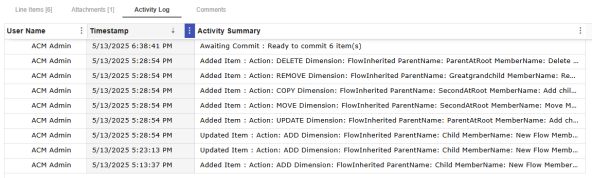Application Control Manager has detailed logging where administrators can view all of the processing events including errors that have occurred in the solution. This log also contains the request activities entries.
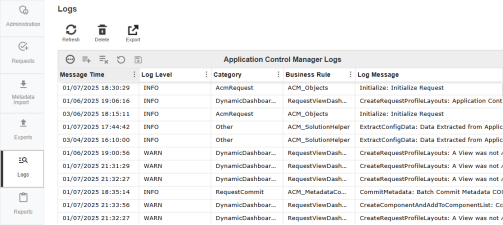
-
Message Time: Time stamp for the activity
-
Log Level: Captures the type of Log item that was written (for example, Information, Warning, Error, or Fatal)
-
Category: The organization of the system type that generated that Log Entry
-
Business Rule: Business Rule responsible for writing the Log Entry
-
Log Message: Description of the activity
-
User Name: Login name of the user who performed the activity
-
Exception Trace: The full path of the error. These breadcrumbs lead to the error.
Logs Toolbar

-
Refresh: Refreshes the entire grid to the most updated version
-
Delete: Deletes all log entries
-
Export: Exports all log entries into a .csv file. These columns will display identical to the information in the grid. In the top left corner of your .csv file you will see the time that you exported the file. Refer to the example below:
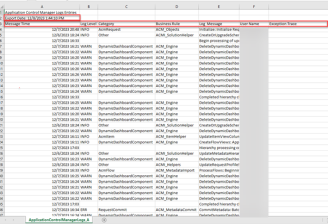
The following are examples of different log messages:
Failed Commit: When the request is committed unsuccessfully.
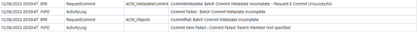
Partial Commit: When only a part of the request is committed successfully. These log messages vary based on whether the request is a metadata import or a user-initiated request.
-
User-Initiated Example: You have multiple line items in a user-initiated request and for one of the lines, the parent member doesn’t exist. This will fail the commit for that single line item but will commit all the other line items.
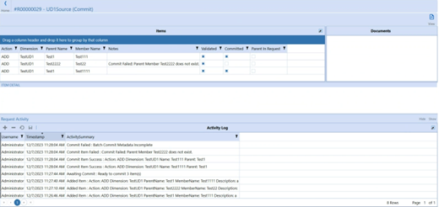
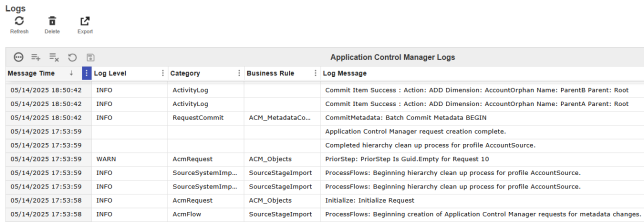
-
Metadata Import File Example: You have a Metadata File with a line item that does not have an existing parent member. When on the Commit step, everything but that line item will be committed to your Dimension Library.
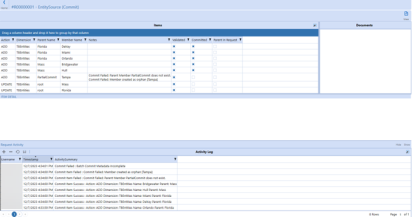
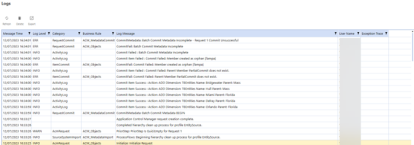
Successful Commit: When all line items in your request (Metadata Import or User-Initiated) have been successfully committed.
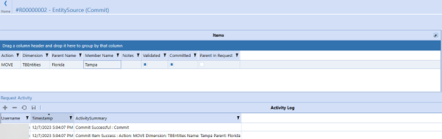
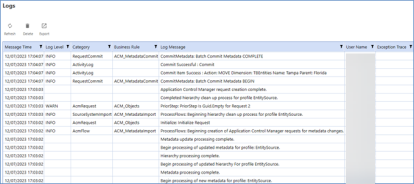
Request Activity
The Request Activity log can be found on the Requests details page and shows a running log of the current activity specific to a selected request. For more information on the request details page, see Request Pages.