The Journal Entry reports provide summaries and detailed analyses of journal entries across workflows.
Journal Entry Analysis Report
The Journal Entry Analysis report provides journal entries across all workflows in multiple formats for a selected Time and Scenario.
Listing Tab
The Listing tab provides data in a grid format. The default view shows summary data for the journal.
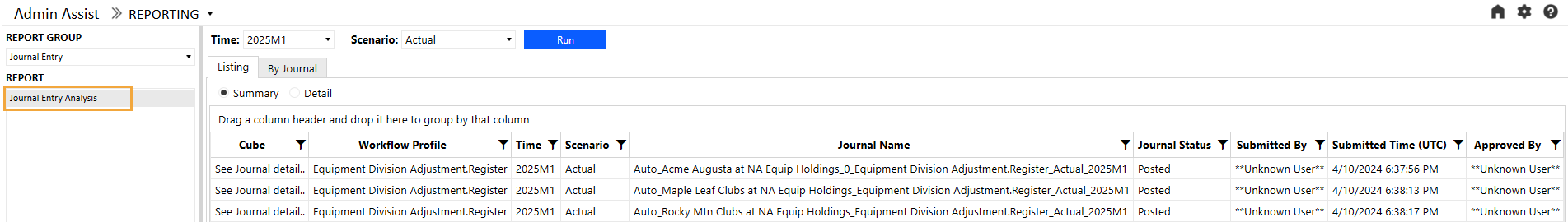
Click the Detail radio button for additional details for the journals, including all dimension data and a complete audit history.
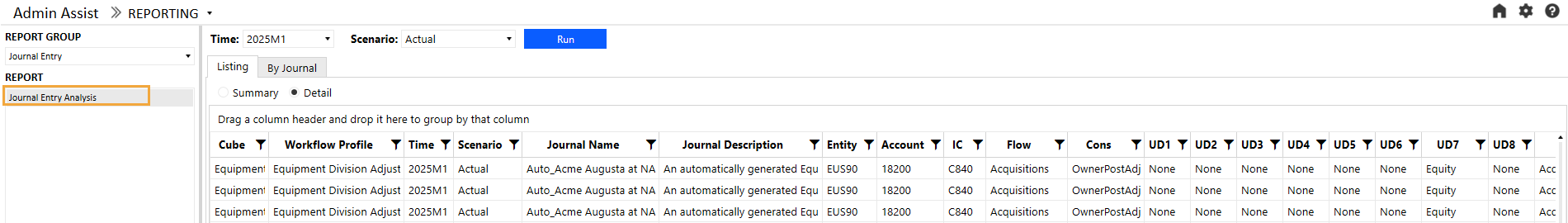
By Journal tab
The By Journal tab provides an interactive way to filter and analyze results by journal.
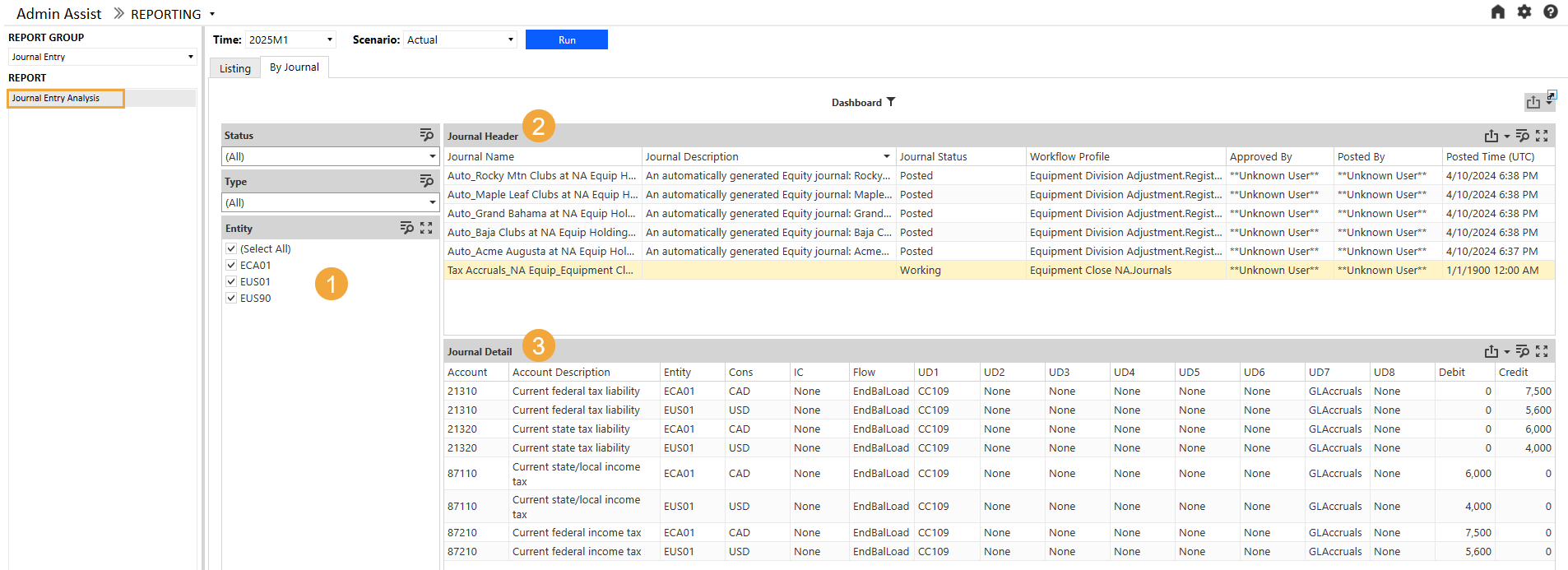
In the previous example, the selections in the left panel (1) will filter the results in panels 2 and 3. By selecting a single journal in the Journal Header panel (2), the Journal Detail panel (3) will be updated to reflect the selected journal and provide additional details.



