Define Aggregation and Report Points
The dimensions assigned to the integration used by BI Blend, by Scenario Type for example, must contain the base member targets defined in the transformation rules. Therefore, the resulting BI Blend aggregation can differ from that used in other reporting cubes. A dimension and its hierarchy can be unique for BI Blend reporting.
BI Blend requires a cube to determine assigned dimensions. Dimensions by Scenario Type or a specialty cube functioning as a dimension outline can be used to yield alternate reporting results that may differ from standard application cubes.
The BI Blend Stage Cache Engine functionality supports:
-
Hierarchy Aggregation, no complex calculations
-
Simple currency translation using the Direct Method only. Any destination currency can be defined, but only one per BI Blend process.
-
Limited use of Member Properties
-
Does not utilize dimension Relationship Properties such as Aggregation Weight, Percent Consolidate or Percent Ownership.
-
Limited parent level calculations using Derivative Rules
-
Basic Time math using Helper Rules
-
Supports simultaneous multi-period data loads by record for up to 12 periods using Attribute Value Dimension Members
BI Blend Dimension Property Usage
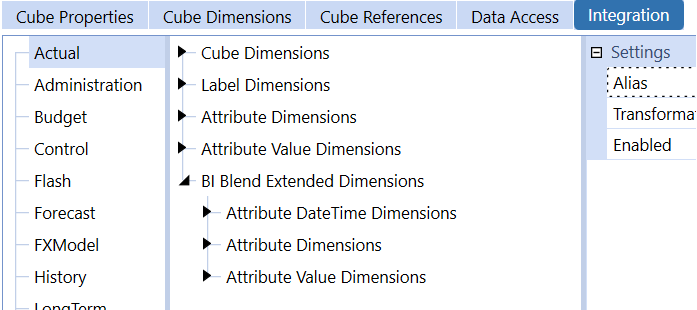
-
Scenario Properties
-
The Scenario is defined through the workflow point of view
-
Workflow Tracking Frequency
-
Input Frequency
-
-
Time
-
Time defined in the BI Blend table name is driven off the workflow tracking frequency or based on the Time defined in the source file. Time can be mapped as a matrix load to the attribute value attributes or the Blend X value attributes.
-
-
Entity
-
Currency is referenced for simple Translation
-
No other Member or Relationship Properties are used
-
Aggregation weights are not used and will double count alternate hierarchies
-
BI Blend does not utilize Entity Relationship Properties. Therefore, Entities as a shared member is not supported.
-
-
Account
-
Account Types is used for hierarchical aggregation and translation rates
-
-
Flow
-
Aggregation weights are not used and will double count alternate hierarchies
-
Does not recognize Flow Members impact of Switch Type on Account Types
-
Does not recognize Flow Members impact of Switch Sign
-
Does not support complex currency calculations or alternate input currencies
-
No other Member or Relationship Properties are used
-
-
User Defined
-
Does not support data stored as User Defined Attribute Members
-
Aggregation weights are not used and will double count alternate hierarchies
-
No other Member or Relationship Properties are used
-
-
User Defined 8
-
The UD8 Dimension may contain members, organized in hierarchies, which are used to aggregate Attribute Members contained in the data records.
-
Other Dimensions
-
Consolidation: Is limited to functionality for Local and Translation. The results for Translation will be limited to a single target reporting currency per BI Blend process. Complex translation is not supported and only the Direct Method is used for all Account Types.
-
Origin: The Origin member is only supported for data generated through the Workflow BI Blend Engine as the Import member
-
View: View is not supported in BI Blend and must be derived in reporting tools or time math business rules. The View dimension is not available or managed in BI Blend. Accumulating results, for YTD reporting, must be done in the reporting tools as a calculation or performed using business rules. The output results of BI Blend include an identifying column identifying the account type to identify flow and balance type accounts.
-
ICP: ICP Partner detail can be included in the data records, but Eliminations are not performed.



