Time-Aware Derivative Logical Operators
Blend X Derivative statistical computations filter records by time filters. This lets you develop dynamic, standardized calculations to group records by time that function across all data sets. Time filtering is keyed off the primary date field xBlendDateTime, as xBDT, for data series statistical calculations.
Date Grouping
Date groupings are appended to the Blend X time-aware functions to dynamically filter the records by a date range. The criterion for the range includes the start and end range, as well as the grouping level.
Expression Syntax for Statistical Grouping
xBDT:[<Start DateTime>~<End DateTime>]!GroupingLevel {Y, HY, Q, M, W, D ,TH, TM, TS}
Grouping Expression Example
xBDT:[YYYY-MM-DD hh;mm;ss~YYYY-MM-DD hh;mm;ss]!Y
Example
A#[TicketCost]=Stats_SumCost:A1#[*]=None:A2#[*]=None:A4#[*]=None:xBDT#[2022-01-01 00;00;00~2022-12-31 23;59;59]!Y
All records within the Blend Unit are filtered by the range. Results are generated at the level of detail defined in the Grouping Level. As an example, grouping a full year data set by “Y” will return a single result for each year in the data set. Similarly, specifying “Q” will return four quarterly records.
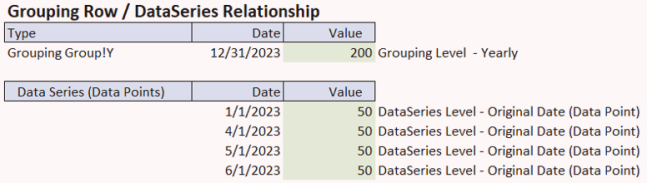
Rolling Time-Aware Filters
Rolling time-aware filters are appended to the Blend X time-aware functions to dynamically calculate rolling calculations. All records within the Blend Unit are filtered by range. The syntax references the date, operation for the range, and grouping level. A fixed date or variable is supported.
Expression Syntax for Rolling Date
xBDT:[<D-X>~<Ref DateTime>]!GroupingLevel {Y, HY, Q, M, W, D ,TH, TM, TS}
Rolling Date Example
xBDT:D-90~YYYY-MM-DD hh;mm;ss]!Y
Example
A#[TicketCost]<<MySuffix_:A1#[*]=None:A2#[*]=None:A4#[*]=None:xBDT#[CurrentDateTimeLocal~D+6]!Y
Data Buffer Logic
The Blend X logical operators support data buffer math. Calculation operations are not restricted to defined constants. The secondary buffer is applied to the Math Value field in the complex expression.
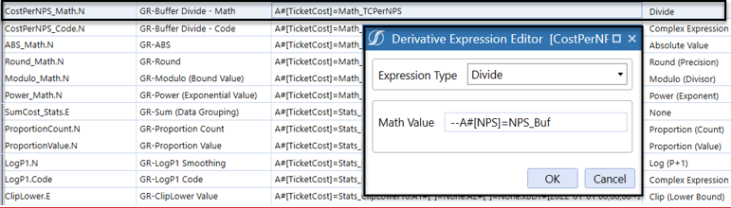
Blend X Derivative Naming Convention
-
R: Revenue
-
E: Expense
-
N: Non-Financial
-
A: Asset
-
L: Liability



