The Documents panel in the Modern Browser Experience offers an intuitive interface based on the design of the Windows Platform. Files accessed through the browser can only be downloaded to the user's local machine and cannot be opened in local applications due to security concerns. Additionally, a context menu has been implemented at the top of the Documents area that provides a button to download selected documents. This context menu also provides a button to open the File Explorer dialog and view File Details. The File Details can be viewed by double-clicking a file name.

When a folder is selected, the context menu provides specific options to open the folder in File Explorer and or view the Folder Details.
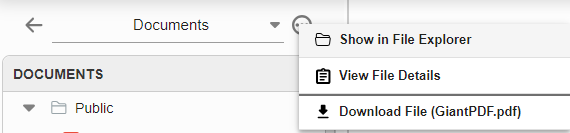
The POV used to view files and folders cannot be modified in the Documents panel, but can be applied through the File Explorer.
NOTE: When downloading files from OneStream, users may need to update the file associations on their devices in order to recognize OneStream specific file extensions.


