Install Cloud Administration Tools
-
In the OneStream Solution Exchange, go to OneStream Solutions and select the Cloud Administration Tools Solution solution tile.
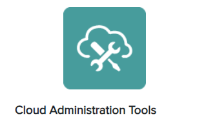
-
On the Cloud Administration Tools Solution page, in the Platform Version drop-down list, select the appropriate OneStream Platform version.
-
In the Solution Version drop-down list, select the most recent version. Click Download.
-
Log into OneStream.
-
On the Load tab, use the Select File icons to locate the solution package. Click Open.
-
When the solution file name appears, click Load.
-
Click Close to complete the installation.




