Troubleshooting
Dashboard Rendering Errors
On this dashboard, users can see where the error occurred, a brief error message, and steps for troubleshooting the error.
NOTE: Errors will still be tracked in the error log.
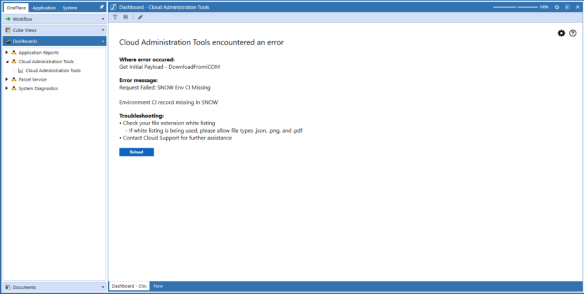
Reload: Use this button to reload the dashboard, during which time the application will clear out unused discover dashboard .json files. If this resolves the issue, users will be redirected to the Cloud Administration Tools homepage, otherwise the troubleshooting dashboard will populate again. The reload button can be used to reassess the issue twice before the button is taken away and users are prompted to contact Cloud Support.


