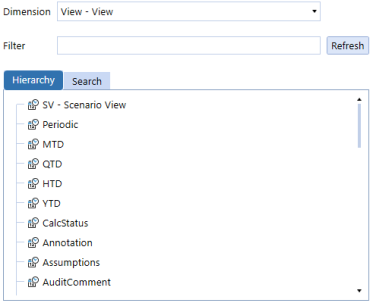System-defined dimension types include origin and view. They are not editable.
Origin Dimension
The origin dimension shows where data originated from, including, imports, form entries, or adjustments to journals. It enables you to differentiate where the data come from and drill down into data.
This dimension also shows data before and after eliminations which occur at common parent-level entity members between entities' intercompany transactions. See Consolidation in About the Financial Model.
Origin Dimension Member Hierarchy
Every application has the same origin dimension member hierarchy which includes the following members:
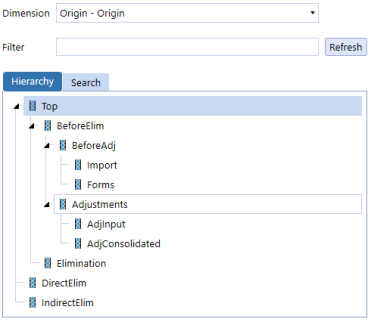
-
Top: Shows data consolidated after eliminations.
-
BeforeElim: Shows data consolidated before eliminations.
-
BeforeAdj: Shows data before adjustments.
-
Import: Populated through the data loaded during an import workflow, which enables the application to bring in data from an external source.
-
Forms: Populated directly from data loaded into a cube through a form.
-
Adjustments: Shows adjustments made in both the parent-level and child-level entities.
-
AdjInput: Populated from adjustments created through journal entries or forms.
-
AdjConsolidated: Populated when a consolidation is run. The entries in child-level entities are consolidated into this member in the parent-level entity.
-
Elimination: Populated through the consolidation elimination member.
-
DirectElim: Informational only, it displays eliminations at the first common parent entity. It does not roll up to the top member.
-
IndirectElim: Informational only, it displays eliminations that have already occurred at a lower level in the entity hierarchy.
View Dimension
The view dimension is a system-defined dimension and is not accessible in the dimension library. Access the view the dimension using the POV pane.
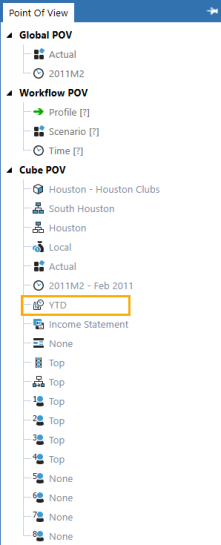
This dimension is used to view data or text entered into certain dimension members. It allows you to analyze data from different perspectives. All data is stored as YTD by default, but can be viewed and retrieved dynamically using the included common calculations, such as month-to-date (MTD) and quarter-to-date (QTD). Included calculations save you from having to create custom formulas.
Also included is a CalcStatus view, which shows the calculation status for a data unit, and several views into different types of data attachment comments, such as Annotation, Assumptions, Footnote and VarianceExplanation.
The view dimension hierarchy includes members that are the same in every application and there are no parent-child relationships.