Cube views are the primary reporting tool in OneStream to display financial data for your organizational needs. You can also use cube view reporting in the Spreadsheet and Excel Add-in using cube view connections.
Define Cube View Connections
Cube view connections are different from exporting a cube view to Excel because the connection remains live, meaning data can be refreshed and submitted.
Before defining cube view connections:
-
Make sure you have the appropriate security settings to access your Cube View and the Spreadsheet page in OneStream.
-
Make sure your cube view is in a group within a profile that has visibility set for Excel.
-
If using the Excel Add-in, connect to OneStream. In Excel, from the OneStream menu, click Logon.
To add a cube view to Excel or Spreadsheet:
-
Select the cell that you want to place the cube view on. The uppermost left corner of your cube view will start on the cell you have selected.
-
Select Cube Views > Cube View Connections > Add from the OneStream ribbon.
Configure Cube View Connections
You can configure cube view connections in OneStream from the Spreadsheet functionality.
-
Click OneStream from the Spreadsheet ribbon.
-
From Cube Views, select Cube View Connections to open the cube view connections dialog box.
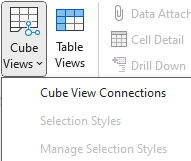
Add a Cube View to Excel or Spreadsheet
-
Click Add to create a cube view connection.
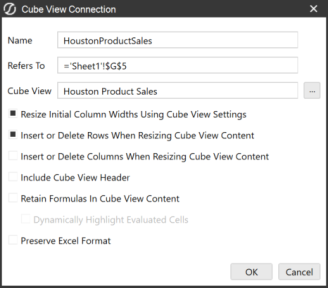
-
Click the ellipsis next to the Cube View field to open the Object Lookup dialog box. Object Lookup enables you to search for an existing cube view.
-
Use the Filter box to search for the name of the cube view and select it from the list of results.
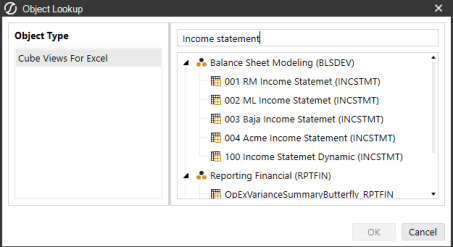
-
Click the OK button to confirm the cube view selection.
-
The Name and Refers To fields automatically populate for the selected cube view. Click the OK button to continue.
-
Click Close to exit the dialog box. Your selected cube view is now added to the spreadsheet.
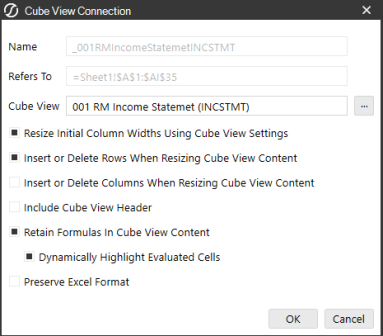
NOTE: See Cube Views for more context on these properties.
Format Cube View Connections
In Spreadsheet, you can apply standard formatting to a cell, a group of cells, or to a row or column. Check the Preserve Excel Formatting setting in the Cube View Connection dialog box, or use Selection Styles and Named Ranges to format a Cube View Connection in Spreadsheet. See Formatting in Excel.


