In Cube Properties > Dynamic Source Data, there are seven Data Binding Type options for Dynamic Cube Services.
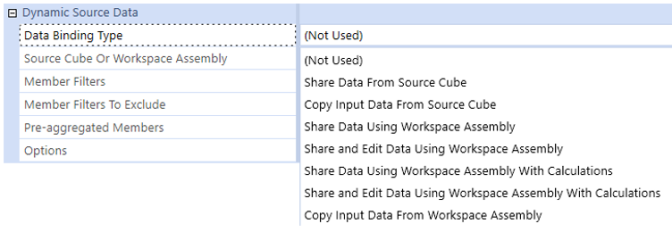
NOTE: In this topic, the source data can refer to information that comes from OneStream (stored cubes or Stage) or from external systems.
Share Data From Source Cube
Data is read-only and referenced from the source cube. This setting lets you refer to data from other cubes without duplicating the data, and also lets you filter which members to share. Benefits include a smaller data unit for filtering which members to share, as well as the ability to filter a specific member for data analysis when discontinuing an operation.
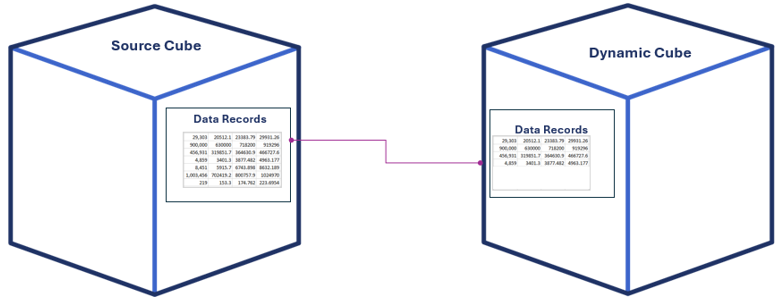
Copy Input Data From Source Cube
Base-level data is copied from the source cube as data records in dynamic cubes. Required for alternate rate-type and rule-type translations. You can copy base-level data from another cube and filter on members you want to copy. For example, you might only want to copy data from a P&L account and then retranslate in the source cube.
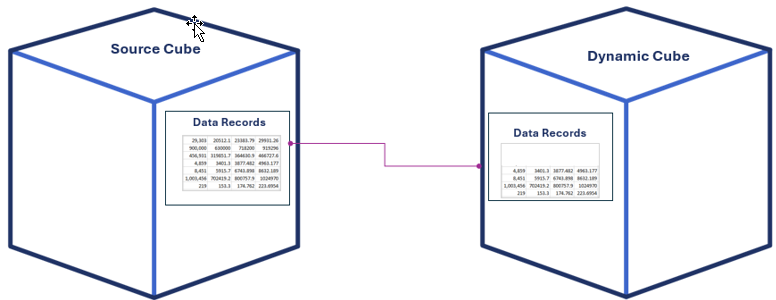
Share Data Using Workspace Assembly
This data binding lets you share data from any source through workspace assemblies. You can view data in cube views and filter which members you want to share.
For example, you can do the following:
-
Only share data for specific members such as income statement accounts.
-
Rearrange or integrate data already collected in another cube using volatile dynamic dimensions and custom tables
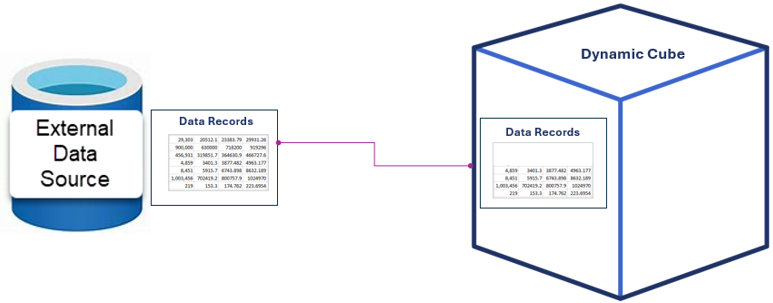
Share and Edit Data Using Workspace Assembly
Share data from a non-cube source through workspace assemblies. For example, you can do the following:
-
Use forms, such as cube views, to edit the data.
-
Input data into a form to write back to the source, as well as reference data from the original data source.
-
Filter members for sharing. For example, share data for specific members from an external data source, or integrate data already collected in another cube using data kept in custom tables.
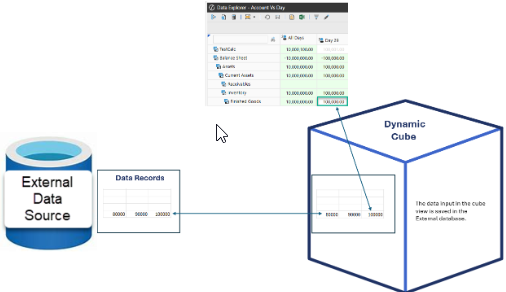
Share Data Using Workspace Assembly with Calculations
This model lets you share reference data from any data source and calculate data. You can filter members to share. For example, you might want to share data for specific members. Calculations defined in dynamic dimensions can be executed through workspace assemblies.
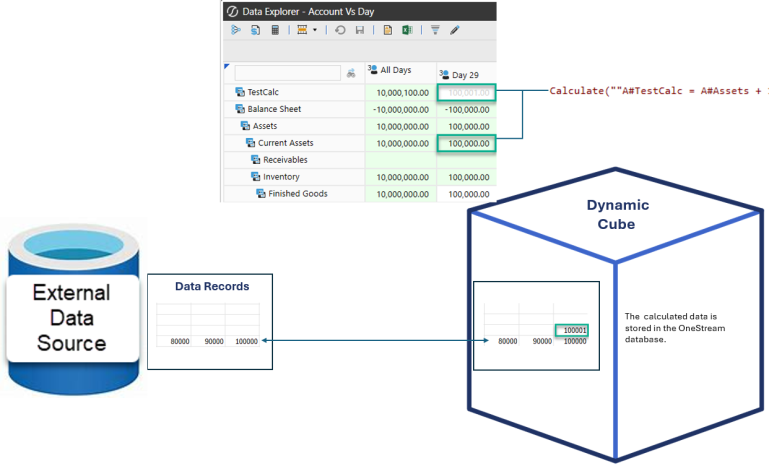
Share and Edit Data Using Workspace Assembly with Calculations
This model shares reference data from any non-cube source. You can use forms like cube views to edit the source data. You can filter members to share. For example, you might want to share data only for specific members. You can also perform calculations through workspace assemblies.
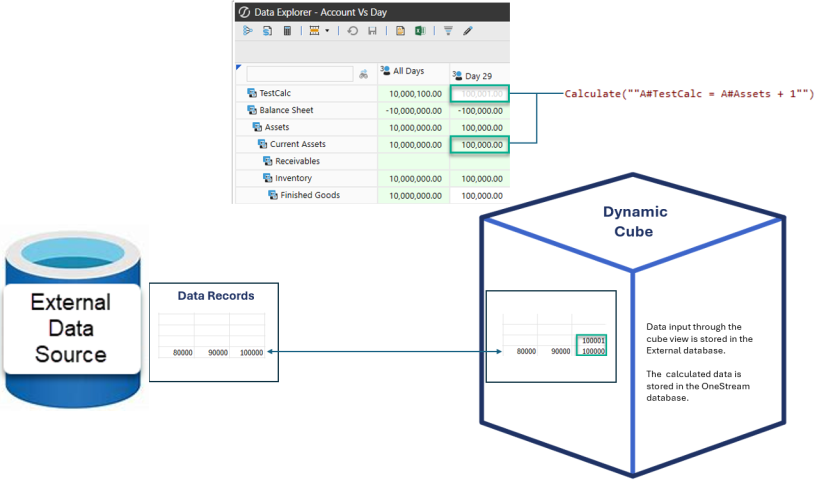
Copy Input Data From Workspace Assembly
With this model you can copy data from any source to data record tables.


