Each logging section display content - that you can sort and filter - in a grid. To sort, click a column heading and select ascending or descending.
Click on  to filter by criteria such as the following:
to filter by criteria such as the following:
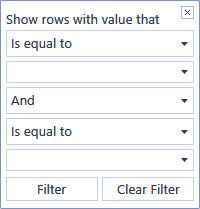
Navigate pages by clicking page numbers, the forward button, the back button and so on. These buttons are to the bottom left of a grid. To export data, right-click, select Export and then an export file type.



