Using the Windows App is helpful because:
-
The Windows app automatically updates whenever the application server version is updated.
-
You do not need admin rights to download or use the application.
-
It offers robust spreadsheet functionality, so you may not need to install the Excel Add-in.
To launch the Windows App:
-
Click the launch icon in the upper right corner of the window from any 4.2 or greater web-based instance.
-
If prompted, click Run.
You can also launch the Windows App via Microsoft Edge with the URL associated with the latest version of the server. First, enable Edge Chromium support for Click Once. See https://docs.microsoft.com/en-us/deployedge/microsoft-edge-policies#clickonceenabled.
To create a desktop shortcut:
-
Click
 The Create Windows Shortcut window displays.
The Create Windows Shortcut window displays. 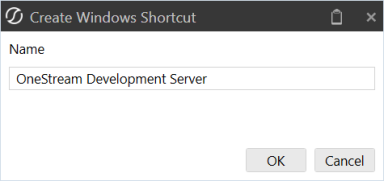
-
Modify the shortcut name as needed and click OK.
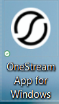
This icon can now be used to launch the Windows App from your desktop.


