This topic provides tips to help you design and maintain parameters. See:
Design
Since parameters can be used with different objects such as similar types of reports, reduce the associated maintenance tasks by designing parameters with:
-
Reuse in mind, making parameters applicable to different objects. If you modify a parameter to address changing reporting needs, keep in mind that your changes apply to all objects to which the parameter is assigned.
-
A staggered sort order where at least 20 sort numbers are unassigned to support new parameters possibly needed for future report and dashboard redesign.
For example, two parameters with respective sort orders of five and six display consecutively. However, to display a new parameter in between them, you must change the parameter with sort order of 6 to 7 and then assign sort order of 6 to the new parameter. If you have hundreds or parameters, changing the existing sort order to support new parameters is tedious and error prone. In this example, assign a sort order of 5 to the first parameter and 25 to the second parameter to easily add new parameters in between them.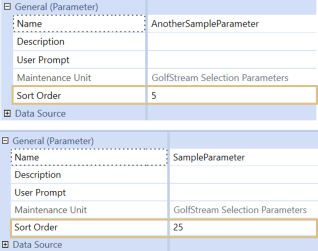
Naming
To quickly identify parameters, prefix parameter names with "Param". For example, ParamProductSegment, ParamCostCenter and ParamColumnColor.
Do not use special characters or dashes (-) in parameter names. Also, specify intuitive names for parameters. If you rename a parameter, you must re-assign it to all, potentially hundreds, of its associated objects.
Parameter names should be unique, even across workspaces.


