Enabling the Allow Multiselect on the SQL Table Editor Component will expand the functionality of the Component for use in interactive dashboards.
-
Allow Multiselect will generate the Bound Parameter as a comma delimited list.
-
Selection Methods can be performed with the Select All check box, selecting a range using Shift key, and by item using Ctrl-Click.
-
Deselecting can be done by item or using the Deselect All toolbar button.
-
Applying a Column Filter after selections are activated is not allowed. Applying a column filter will clear any existing selected records. The column must be first filtered, once filtered, selections can be performed.
-
Defer Refresh button can be used to manually control the execution of tasks defined in the Actions properties of the SQL Table Editor Component. This user-controlled execution of actions may provide better performance within complex dashboards.
NOTE: Defer Refresh remains checked after the Refresh button is clicked in SQL Table Editor.
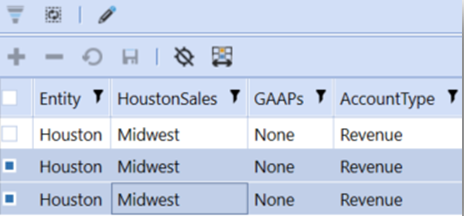
NOTE: Multi-select retains selected items after column filtering and sorting by using a table’s primary key columns. If the referenced table does not contain a primary key column, the selection is not retained across pages or after filtering or sorting columns.


