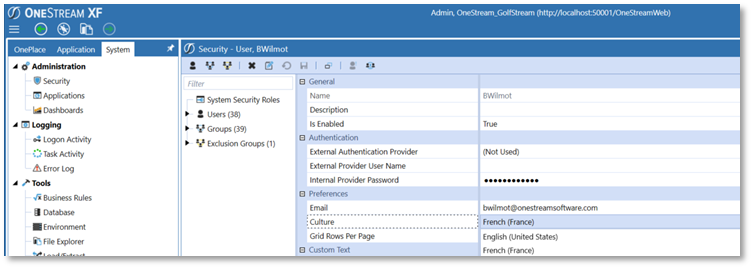A User’s culture is set in the Culture property field in each User’s configuration. This is located within the Security section in the System tab under Administration.
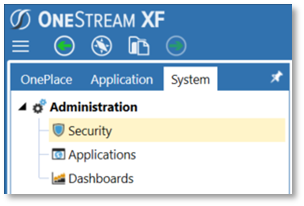
When the User is selected, a property grid will display. The Preferences tab within the property grid will contain an option for Culture which can be selected from the dropdown field. These options are controlled in the OneStream Server Configuration Utility and additional languages can be added there as needed.