Dynamic Grids enable you to read, write, and transform data from various sources, offering a flexible and high-performance solution for managing large datasets.
Create the Service Factory Assembly File and then the Dynamic Grid Service Assembly File. Then, uncomment the appropriate lines of code. The following example is in the Service Factory Assembly File with the lines for the Dynamic Grid uncommented and highlighted.
NOTE: The file name must match the name of the return function in the Service Factory file.
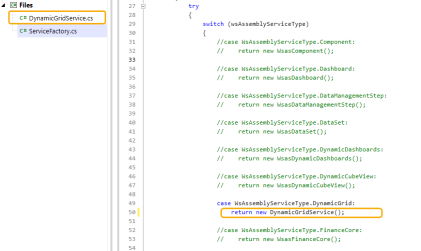
Configure the Dynamic Grid Service Assembly File with the following options:
-
In the File Name field, enter a name for the file (for example, DynamicGridService).
-
In the Source Code Type drop-down menu, select Dynamic Grid Service.
-
In the Compiler Action drop-down menu, select (Use Default).

There is no special syntax required for referencing this service type.
See Dynamic Grid and Dynamic Grid Service.


