![]() To assign external and internal factors to factor groups, click the Add Factors to Group button in the toolbar.
To assign external and internal factors to factor groups, click the Add Factors to Group button in the toolbar.
Complete the following steps for both external and internal factors:
-
Use the checkboxes to select the factors you want to assign and then click the Add Factors to Group button to display the slide-out.
-
To add a factor to a new factor group, use the New Group tab. Add a Name and Description and then click the Create & Add button.
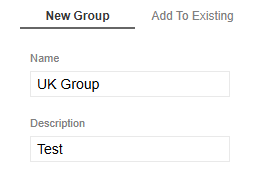
-
To add a factor to an existing factor group, use the Add to Existing tab. Use the checkbox to select factor groups from the grid below or click the multi-select checkbox at the top of the grid to select all factor groups. Click the Add button.
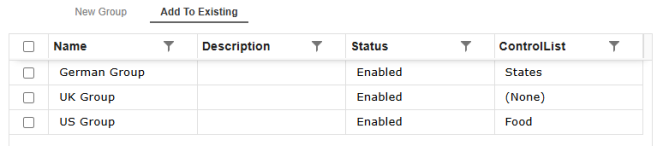
-
Alternately, factors can be added to factor groups from the Factor Groups page. See Factor Groups
The Factor Group(s) column displays which factor group is assigned to each factor.
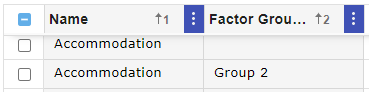
NOTE: To check the scope tagging for all factors, navigate to Factor Groups > Properties.




