Scope
IMPORTANT: The scope table on the External tab is provided by Climatiq. This table is meant to be used as a guide only and may contain discrepancies due to the complex nature of carbon accounting and emission factor methodologies. It should be used as a guide in selecting emission factors. It does not represent any advice on carbon accounting.
External
The External tab displays the Sector, Category, LCA Activity, and associated Scope Type for all Climatiq provided factor categories. All external factors within the sector and category listed are associated with the scope type provided. These scopes cannot be added, edited, or deleted.
NOTE: A sector with the same category may be associated with multiple scope types. For example, Buildings and Infrastructure for the Facility category may be reported as 3.1 or 3.2.
You can view the LCA Activity associated with each individual external factor on the Factors page under the External tab. See Factors. To view scopes for individual factors within these categories and make scope selections if applicable, see Manage Factor Groups.
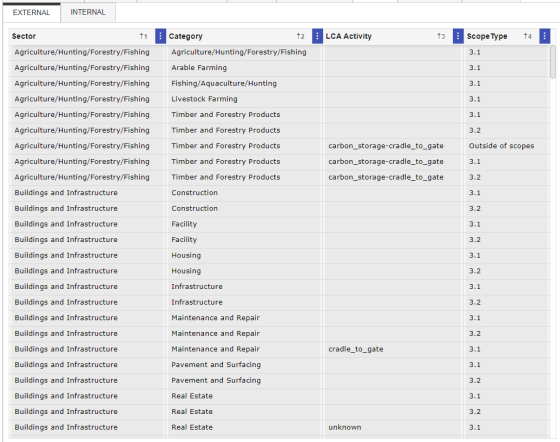
Internal
Use the Internal tab to set up and manage custom scopes for internal factors. The internal factors you make must match the scope properties for them to accurately be assigned a scope. If the internal factor properties do not match what is entered on this page, the factor will automatically be assigned Outside of Scopes, and the factor will not display on the report.
To add an internal scope, complete the following steps:
NOTE: You must add internal factors before you add internal scopes. The Sector, Category, and LCA Activity drop-down menus will display the corresponding internal factor entries for those properties. See Factors.
-
Click the Insert Row button.
-
From the Sector drop-down menu, select a sector.
-
From the Category drop-down menu, select a category.
-
From the LCA Activity drop-down menu, select an LCA Activity or (All).
-
From the Scope drop-down menu, select a scope.
-
Click the Save button.




