Units of Measure
The Units of Measure page enables Administrators to view, manage, and set up unit of measure conversion rates. These unit of measure conversion rates are used for framework calculations and audit purposes.
The Units of Measure page has two tabs:
External
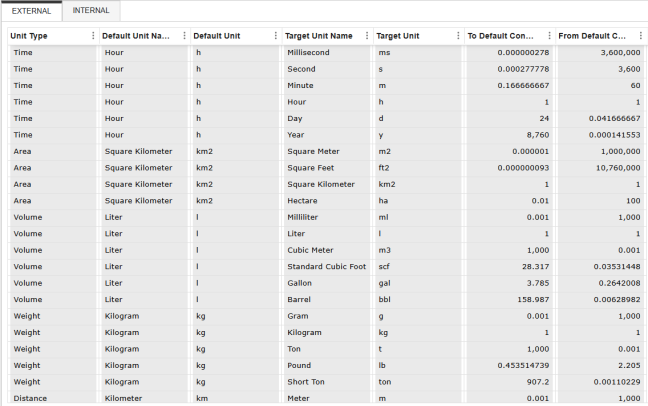
Internal
The Internal tab enables Administrators to create custom units of measure for different unit types.
To add a unit of measure, complete the following steps:
-
Select a Unit Type from the drop-down menu. A unit type must be selected first or the other fields will display No Data.
-
Populate all fields. The Default Unit Name and Default Unit drop-down menus will filter based on your Unit Type selection.
NOTE: Unit of measure entries can have a maximum of 13 decimal places. Numbers exceeding 13 decimal places are rounded.
-
Click the Add button. The new unit of measure is displayed in the grid.
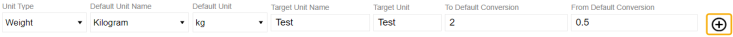
To delete a unit of measure, click the Delete Row button.




