Home Page
The Home page interface offers dynamic views of the established report groups and reports as set by the administrator. This includes the viewing access of each report group. The accessibility options are a reflection of how your Cube View or dashboard are established in your application and any additional setup for labels and default values in the solution itself.
-
Define parameters available for selected Cube View reports such as global parameters, selector list view parameters, shared column or row set parameters
-
Review Dashboard reports
-
Select report groups
-
Select reports
This image represents a Cube View that uses global and selector list parameters and a shared column set parameter.
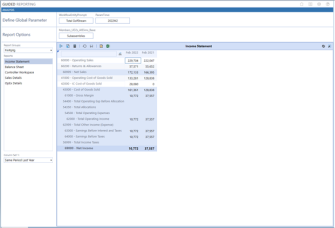
The Define Global Parameter header and the Global Parameter bar only display on the Home page if the Global Parameter Definition table is used. If the Global Parameter Definition table is being used, the Home page will reflect as such if the Cube View report is using those parameters in the Global view.
NOTE: The Global Parameter Definition table is used for Cube View reports only. There is no impact on this table for Dashboard report types.
When you toggle between report groups and reports, the right side of the Home page updates with a new Cube View or dashboard based on new filtered selections. Below is an example of how a Dashboard report would render.
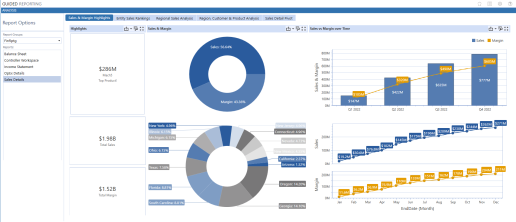
NOTE: The global parameter bar and selector list bar are not present. If parameters are defined and used in a Dashboard report, they remain in that dashboard as they are not part of the Discover process established for Cube Views in Guided Reporting.


