Security Audit Reports include information about the users and groups for internal security audit purposes. The dashboard enables you to view and run all security reports in OneStream. From the dashboard you can print, view, or export any of the reports.
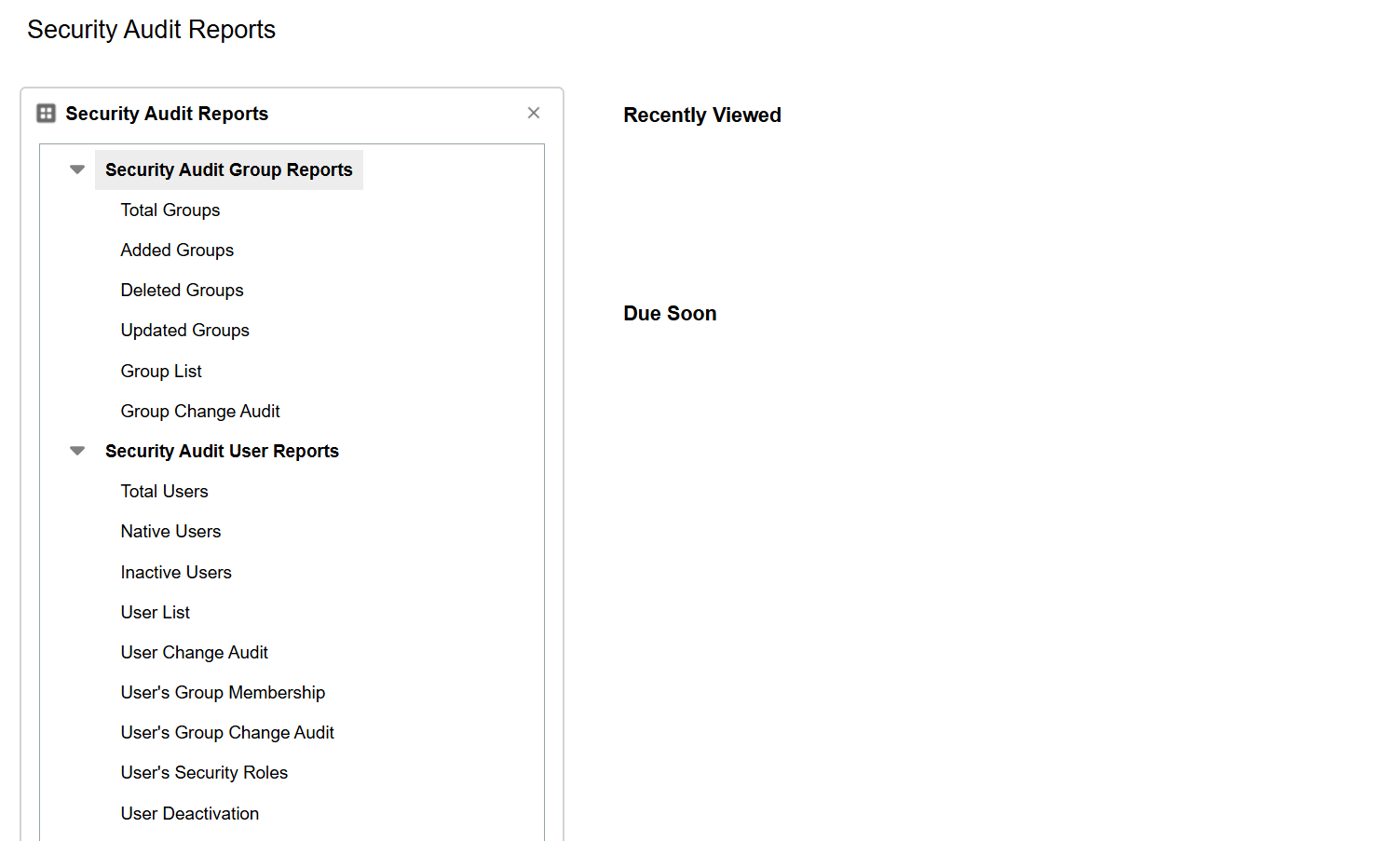
Report Filters
Group Reports Filters
All Group Reports, except the Group List and Total Groups reports, use the following filters:
Start Date and End Date
Enter a start and end date range to include only records during the specified time range.
The Group List report has the following filters:
Name
Enter the name of the Group List.
Description
Enter a description of the group.
The Total Groups report does not use any filters.
User Reports Filters
The Total Users, Native Users, User List, and User Deactivation reports do not use filters.
NOTE: The User List report can only be viewed in Grid View.
Inactive User Report
The Inactive User report has the following filters:
Inactive Since
Choose a date to view a list of users that have been inactive since the chosen date.
Enabled
Select True to view which of the inactive users are enabled in your application or select False to view those who are not enabled. Select Both to view inactive and deactivated users.
User Change Audit Report
The User Change Audit report uses this filter:
Start Date and End Date
Enter a start and end date range to include only records during the specified time range.
User's Group Membership Report
The User's Group Membership report uses the following filters:
Name
Enter the name of the Group.
Description
Enter a description of the group.
Enabled
Select True to view enabled groups or False to view inactive groups.
Text 1-4
Use this field to search for Custom Text.
User's Group Change Audit Report
The User's Group Change Audit and User's Security Roles reports uses these filters:
Change Type
You can specify one change type whose mapping changes you want to include in the report. Select Added, Deleted, or select (All) to include all change types in the report.
Start Date and End Date
Enter a start and end date range to include only records during the specified time range.
Report Types
Security Audit Report includes Group and User reports. See View and Run Reports to learn how to generate any of these reports.
Group Reports
Group details are displayed in the following reports:
-
Total Groups: Number of user groups in the application. Groups individuals are in and can be added to.
-
Added Groups: Any groups added in the specified date range.
-
Deleted Groups: Any groups deleted in the specified date range.
-
Updated Groups: Any groups that were changed or modified in the specified date range.
-
Group List: Complete list of all user groups in the application.
-
Group Change Audit: Shows any changes made to the user groups within your application.
User Reports
User details are displayed in the following reports:
-
Total Users: Displays the count and list of all users in the application.
-
Native Users: Displays a complete list of native users in the application.
-
Inactive Users: Displays a complete list of users with no activity after the selected date.
-
User List: Displays a complete list of users shown in a grid.
-
User Change Audit: Displays changes made to an individual user during the specified date range.
-
User’s Group Membership: Shows which groups the individuals are a member of.
-
User’s Group Change Audit: Select the Change Type and the Start and End Dates to see if an user's group was changed during the specified time.
-
User’s Security Roles: Shows a user's security roles.
-
User Deactivation: Shows enabled users that are set to expire based on the Last Logon Time and Logon Inactivity Threshold Setting.


