System Reports include information about the system such as the server, application, and security. The System Reports dashboard enables you to view and run all system reports in OneStream. From the dashboard you can print, view, or export any of the reports.
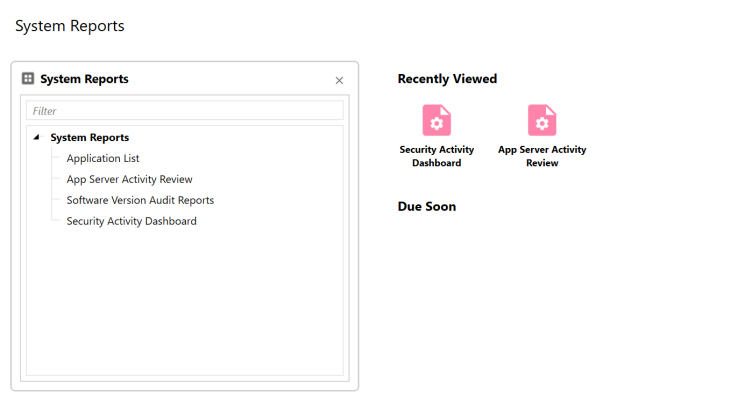
Report Types
The following System Reports are available to run:
-
Application List: List of applications in the platform.
-
App Server Activity Review: Use the Processing Days filter to view activity on application servers for the specified time.
-
Software Version Audit Reports: Use the Processing Days filter to view a history of the software versions you've had installed during the specified time.
-
Security Activity Dashboard: Displays log on activity and user maintenance activity for last 30 days.
See View and Run Reports to learn how to generate any of these reports.


