Analyze Environment Snapshot Data
Select an environment snapshot and click Resources to view a breakdown of the data collected in the snapshot.
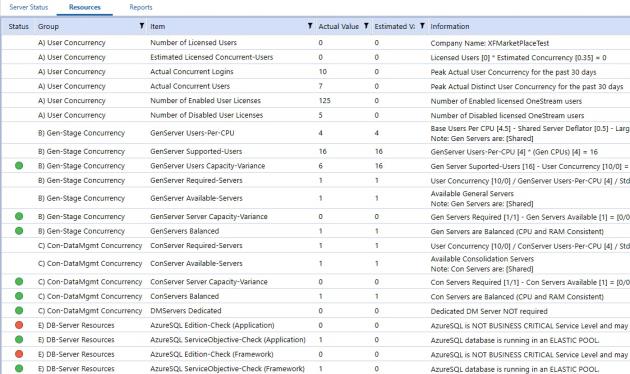
Environment Statistics Groups and Items
Environment statistics are grouped as follows:
-
User Concurrency: Shows concurrency statistics for user-related data including the number of licensed users, the concurrent logins, and the number of enabled and disabled user licenses.
-
Gen-Stage Concurrency: Shows concurrency statistics for General-type or Stage-type application servers.
-
Con-DataMgmt Concurrency: Shows concurrency statistics for Data Management-type or Consolidation-type application servers.
-
DB-Server Resources: Shows statistics for the database server in a stand-alone database server environment or the AzureSQL Elastic Pool for Azure Cloud environments.
A) User Concurrency
Use items in this group to gain insight into user activity and concurrency throughout your application.
Estimated Licensed Concurrent-Users: An estimated concurrency value based on the number of licensed users multiplied by the estimated concurrency.
Actual Concurrent Logins: Actual peak user concurrency for the past 30 days.
Actual Concurrent Users: Actual peak distinct user concurrency for the past 30 days.
Number of Enabled User Licenses: Total users that have the IsEnabled general setting in the system security settings set to True.
Number of Disabled User Licenses: Total users that have the IsEnabled general setting in the system security settings set to False.
B) Gen-Stage Concurrency
Use items in this group to gain insight into the user load on your general-type application servers.
GenServer Users-Per-CPU: Maximum number of base users per central processing unit (CPU) minus the shared server deflator and large data unit deflator, plus any CPU adjustment per user.
The shared server deflator is used to account for CPU utilization between servers.
GenServer Supported-Users: Number of general-type application server CPUs multiplied by estimated users per CPU.
GenServer Users Capacity-Variance: General-type application user concurrency minus estimated concurrency.
GenServer Required-Servers: Estimated user concurrency divided by the general-type server users per CPU.
GenServer Available-Servers: Number of available general servers.
GenServer Server Capacity-Variance: General-type application server concurrency minus estimated concurrency.
GenServers Balanced: Indicates whether the CPU and RAM are consistent across general-type application servers.
See also: System Security Users and Groups in the OneStream Software Design and Reference Guide.
C) Con-DataMgmt Concurrency
Use items in this group to gain insight into the user load on your data management-type or consolidation-type application servers.
ConServer Required-Servers: Estimated concurrency divided by estimated users per CPU divided by standard application server CPUs, multiplied by General-type application server to Consolidation-type application server ratio.
ConServer Available-Servers: Current consolidation servers being used.
ConServer Capacity-Variance: consolidation servers required minus the available consolidation servers. A value of 0.0 means consolidation servers are available. A value of 1.0 indicates that consolidation servers are required.
ConServers Balanced: Indicates whether the CPU and RAM are consistent across Consolidation-type application servers. A value of 0.0 means the consolidation servers' CPU and RAM are consistent across the application servers. A value of 1.0 indicates CPU and RAM are not consistent.
DMServers Dedicated: Indicates whether a dedicated Data Management-type application server is required.
D) DB-Server Resources
The group reflects the settings for the database server in the AzureSQL Elastic Pool for Azure Cloud environments.
DB-Server Resources
AzureSQL Edition-Check (Application): Indicates whether the Azure SQL application database runs at a business-critical service level. A value of 1 equals yes. A value of zero equals no.
AzureSQL ServiceObjective-Check (Application): Indicates whether the Azure SQL application database runs in an Elastic pool. A value of 1 equals yes. A value of zero equals no.
AzureSQL Edition-Check (Framework): Indicates whether the Azure SQL application framework runs at a business-critical service level. A value of 1 equals yes. A value of zero equals no.
AzureSQL ServiceObjective-Check (Framework): Indicates whether the Azure SQL application framework runs in an Elastic pool. A value of 1 equals yes. A value of zero equals no.
Environment Statistics Status
|
Status |
Description |
|---|---|
| Informational | Data point used in environment statistics calculations. |
Ok  |
Indicates that the metric does not affect application performance. |
Warning  |
Indicates that the metric may negatively affect application performance. |
Critical  |
Indicates that the metric is negatively affecting application performance. |




