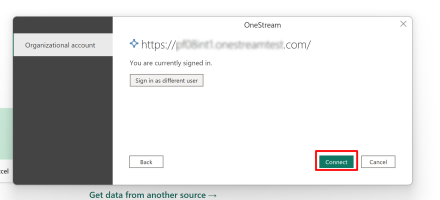-
Open Power BI Desktop and select Get data.
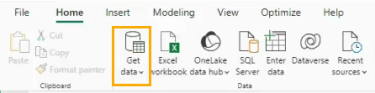
-
In the search box, type OneStream to locate the certified OneStream Connector.
-
Select OneStream, and click the Connect button.
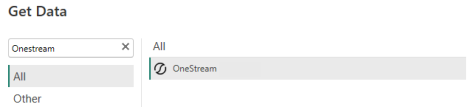
-
In the OneStream Connector Configuration dialog box, enter the OneStream Environment URL, pulled from your desktop or browser URL. Verify the URL leads with
https://<subdomain>.onestreamcloud.com, otherwise connection attempts will fail.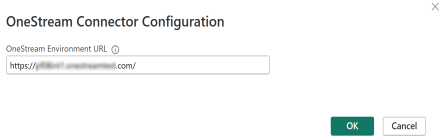
-
Click the OK button to connect to theOneStream environment. After, it will redirect and open the default browser for login.
-
Log in to the OneStream Account.
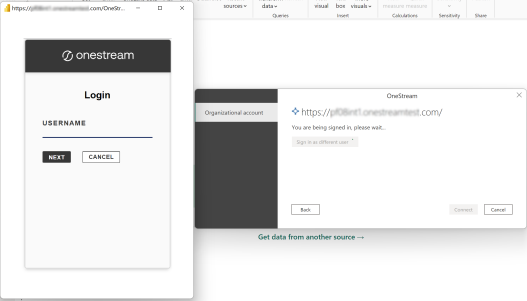
-
After logging in, click the Connect button.