There are two options for calculating a register: Calculate and Update.
Calculate: All items in the register are calculated and results are placed in the Plan Data tab. Any custom calculations are also processed based on filters established by the custom Where clause functionality.
Update: Only the changes to the register such as adding a new row, modifying an existing row, or deleting a row are recalculated when you click Update.
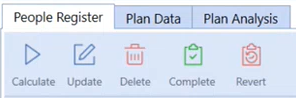
NOTE: The results of the recalculations apply to the Workflow Profile, Scenario, and Time in which the modifications took place.



