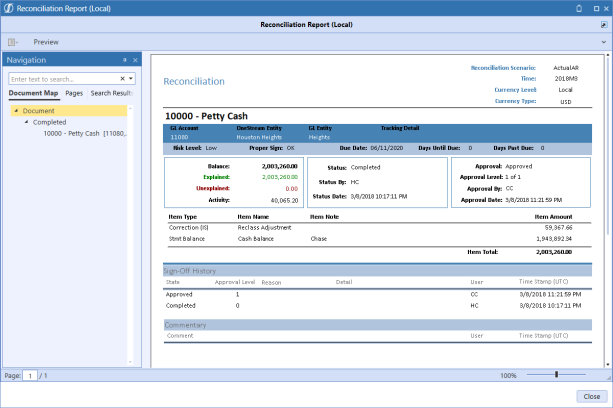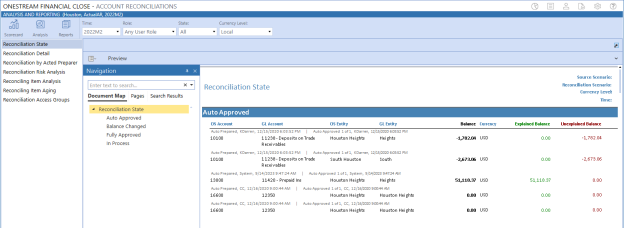
Reconciliation State: Reconciliations by state with Account, Entity, and balance information.
Reconciliation Detail: Detailed Reconciliations with status information and other Explanation detail.
Reconciliation by Acted Preparer: Same as above but grouped by Preparer.
Reconciliation Risk Analysis: Reconciliation items by Risk Level with Account, Entity, and balance information.
Reconciling Item Analysis: Reconciliation items by Reconciliation Item Type with Account, Entity, and balance information.
Reconciliation Item Aging: Reconciliation items aged by period originally booked.
Reconciliation Access Groups: List of Security Access Groups and users assigned to each if the user running this report is a OneStream Administrator or Reconciliations Global Admin. Note that if a Local Admin runs this report, this listing will be limited to only show Access Groups to which this user manages. If any other user runs this report, the report’s contents will be empty.
DynamicCalc UD8 Accounts
This dimension and these UD8 members are provided to convey Reconciliation status. They are designed to be assigned as columns on a Cube View and will run their logic against every row (typically Accounts).
These run extensive Business Rule logic, so if they are run across a lengthy list of Accounts, it may take some time to open this report. Also, they can run against a Review-level Workflow Profile, which will aggregate all of the Entity data that falls under all of the Base Input Workflow Profiles that are descendants of this Review level. If that results in numerous Entities being aggregated, then this could also result in some wait time for that Cube View to render its results. Note that this aggregation of Local currency values are not translated, so if the Entities that fall under the related Review level Workflow Profile are of mixed currencies, the aggregated amounts may be of little value to the reader of that report.
Examples of Reports with UD8 Dynamic Calcs and with Navigation Links for Drilling
The GolfStream_v37 reference application, available on the OneStream Solution Exchange, has examples of the types of reports that can be built to take advantage of the included UD8 members and also has an example of using Navigation Links to drill from a financial report to its related Reconciliation details.

The example shown below has a Navigation Link, which launches a related Report to drill into Reconciliation details:
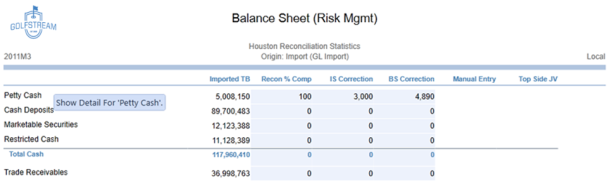
Here is the drilled report: