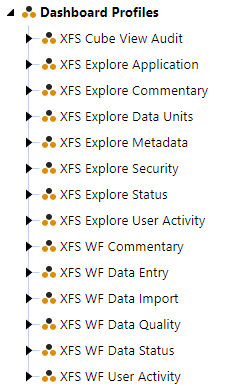Uninstall
-
Uninstall UI removes Standard Application Reports, including related dashboards and business rules but leaves the database and related tables in place. For some releases, this step should be performed before accepting any new version of Standard Application Reports since some of the dashboards or other objects may have been modified.
-
Choose this option to accept a Standard Application Reports update without removing the data tables.
-
The Standard Application Reports Release Notes indicate if an over-install is supported.
-
-
Uninstall Full removes all the related data tables, all data, Standard Application Reports dashboards, and business rules.
-
Choose this option to remove Standard Application Reports completely or to perform an upgrade that is so significant in its changes to the data tables that this method is required.
-
CAUTION: Uninstall procedures are irreversible.
Uninstall PV430 SV103 or Earlier Versions
To uninstall releases prior to PV440 SV103 of Standard Application Reports:
-
In OneStream XL. click Application > Load/Extract.
-
To backup existing application dashboards, click the Extract tab.
-
In the File Type drop-down, select Application Dashboards, then click Extract.
-
Use the Save As dialog box to navigate to the location where you want to save the extracted dashboard files. Click OK to save the selected dashboard data to an XML file.
-
In OneStream XL, click Application > Presentation > Dashboards > Dashboard Maintenance Units.
-
Delete each of the existing legacy RPTA Dashboard Maintenance units, all RPTA dashboard groups starting with XFS except XFS Cube View Styles and XFS Parameters. When deleting the dashboard maintenance units, select Delete all child items for efficiency.
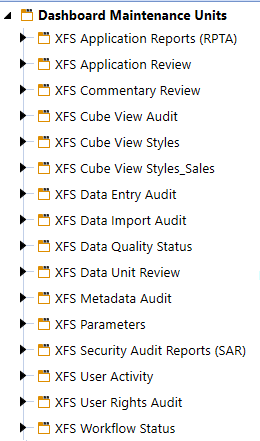
-
Next, delete each of the corresponding dashboard profiles, all Standard Application Reports dashboard profiles starting with XFS.