You can view job progress after you have started at least one job in a SensibleAI Forecast project. Click the Open Job Progress Bar 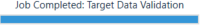 in the SensibleAI Forecast toolbar to access the Job Progress dialog box.
in the SensibleAI Forecast toolbar to access the Job Progress dialog box.
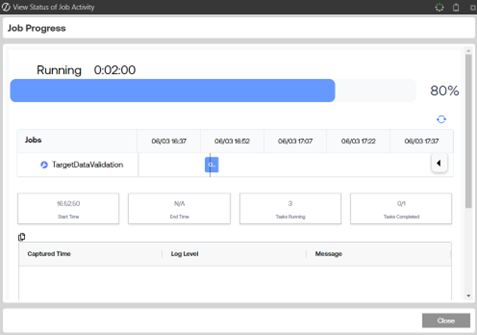
This dialog box shows the most recently active job that is not in a queued state for the current SensibleAI Forecast project. It shows a condensed view of the AI Services Log.
The following information is included in the Job Progress dialog box.
-
Start Time: Time that the job started.
-
End Time: Time that the job ended.
-
Tasks Completed: The number of tasks that have been completed for the given job.
-
Tasks Running: The number of tasks that are currently running for the job.
-
Progress Bar: How close the job is to completion and how long it has been running.
-
Logging Grid: Error log entries for the job. These may be errors, warnings, or other relevant information.


