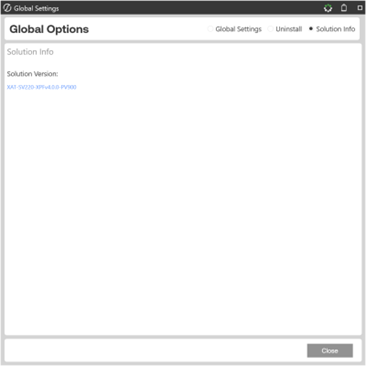Settings
To access the Global Options page, click Settings  in the bottom left corner of the Home page or the Version page.
in the bottom left corner of the Home page or the Version page.
Global options include:
Global Settings
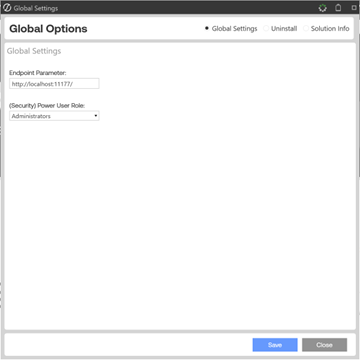
Endpoint Parameter
Predefined endpoint to access the application.
IMPORTANT: Do not make changes to this value unless instructed to do so.
(Security) Power User Role
Select who can access the solution and access the Global Settings content. The default is Administrators.
Uninstall

There are two uninstall options:
CAUTION: Uninstall procedures are irreversible.
Uninstall Full removes all related data tables, data, Xperiflow Administration Tools dashboards, and business rules. Choose this option to completely remove Xperiflow Administration Tools or to perform an upgrade that is so significant in its changes to the data tables that this method is required.
Solution Info
Under Solution Version, there is a Solution Code. This code is comprised of the Solution Code, Solution Version, and OneStream platform version (Solution Code-Solution Version-OneStream platform version).