Set Up SAP Connector
The first time SAP Connector is run, you are guided through SAP Connector Setup screen.
-
On the OnePlace tab, expand Dashboards, then select SAP Connector from the SAP Connector profile.
Create Tables
-
Click Step 1: Setup Tables to create all the tables required for SAP Connector.
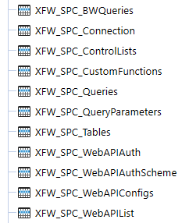
-
After setup is complete, click Step 2: Launch Solution. After the setup has been run, the next time the SAP Connector link is clicked it will take you to the SAP Connector viewer.
Package Contents
The Workspace Maintenance Unit provides the user interface for SAP Connector and includes the required dashboard groups, components, data adapters, parameters and files.
Business Rules
The following Smart Integration Function business rules are included:
-
On the Community Solution tab, select SAP Connector from the SAP Connector profile.
SPC_IntegrationHelper



