Importing Data
You can import data records to an XFC table using the file created during the export process. The table chosen will need to be empty as the import process will not append or replace records. The table names will need to match.
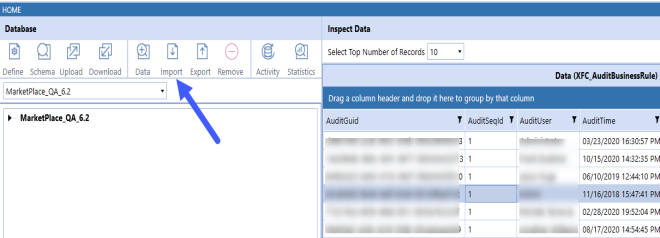
You can import data records to an XFC table using the file created during the export process. The table chosen will need to be empty as the import process will not append or replace records. The table names will need to match.
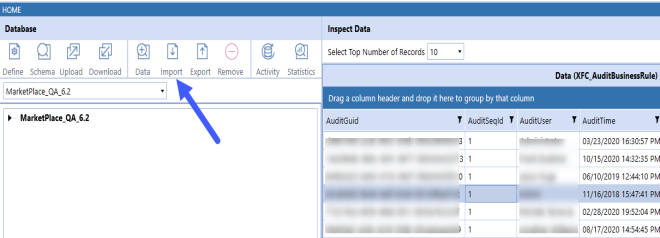
 TDM PV6.2.0 SV102 Instructions
TDM PV6.2.0 SV102 Instructions
 TDM PV6.2.0 SV102 Release Notes
TDM PV6.2.0 SV102 Release Notes
Conversations with IT: Table Data Manager
Table Data Manager (TDM) - Overview