
|
Options contains Match Set Options and Manual Matching Tolerances. |
Match Set Options
The following conditions can be required during the approval process. To activate or deactivate an option, select or clear the check box and click Save.
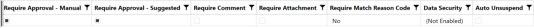
-
Require Approval (Manual): An Approver must approve every manual match
-
Require Approval (Suggested): An Approver must approve every suggested match
-
Require Comment: A comment must be entered for every manual match
-
Require Attachment: An attachment must be uploaded to every manual match
Require Match Reason Code: A match reason code must be selected
IMPORTANT: If you select Require Comment or Require Attachment on the Transactions page, the Match Reason Code drop-down menu and Match icon in the bottom right will not display. In this case, you must click the Match+ icon to create a manual match, which opens a dialog box for you to add comments and attach documents.
-
Data Security: Select a Cube from the drop-down list to specify the Cube the Entity security will reference
-
Auto Unsuspend: Unsuspend all suspended transactions that were suspended in any prior Workflow period, redefining them as Unmatched in the current Workflow period. This will allow match rules to run against the previously suspended transactions in the current Workflow period.
NOTE: Anything that is suspended in the current Workflow period will remain suspended.
Manual Matching Tolerances
Because manual matching is a transaction-selecting process, you can select transactions that have an amount variance range by defining and applying tolerances. A tolerance allows transactions to be matched when they do not have exact matching values (which would otherwise trigger human intervention). Defining a tolerance range (upper and lower levels of acceptable variance) tells the system how far outside of the exact amount it can consider an acceptable match.
Tolerance Type options are both Numeric or a Percentage of the total (or None) and different tolerances can be set against each of the Summary fields.
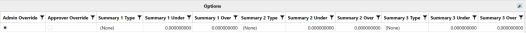
Admin Override grants Administrators the ability to create manual matches even if the variance is outside the tolerances defined for any of the three Summary fields.
Approver Override grants Approvers the ability to create a manual match even if the variance is outside the tolerances defined for any of the three Summary fields.
Summary 1, 2, 3 Type options are (None), Numeric, or Percentage (of total).
Summary 1, 2, 3 Min defines the absolute value lower limit in which a difference is automatically accepted.
Summary 1, 2, 3 Max defines the absolute value upper limit in which a difference is automatically accepted.


