Reason Codes
|
|
Reason Codes contains the Name, Description and Active status. |
A reason code is a brief explanation or description of the match. Reason codes can be assigned through match rules or manual matches. They can be used for reporting purposes or to extract specific pieces of information.
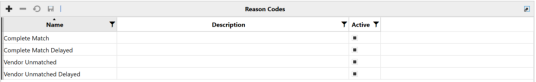
Add New Reason Code
-
In the Reason Codes tab on the Administration page, click Insert Row.
-
Click the Name cell and enter the name of the Reason Code.
-
Click the Description cell and enter an explanation of the Reason Code (optional but recommended, limited to 250 characters).
-
Click Save.
Edit a Reason Code
-
On the Administration page, click Rules.
-
In the Reason Code column for a rule, click in the field to display a drop-down menu.
-
Select the reason code from the drop-down menu.
-
Click Save.
NOTE: Updates to the reason code will affect future matches and all periods in which the reason code was used.
Delete a Reason Code
Users can delete reason codes that are unused.
-
In the Reason Codes tab, select an unused reason code and click Delete Row.
NOTE: Reason codes assigned to a rule, match, or transaction are unavailable for deletion.




