Transaction Details
Select a transaction to review the transactional level details, including comments and attachments. You can also drill back to the source level information. Select a transaction from a data set and then click on the corresponding Details button.
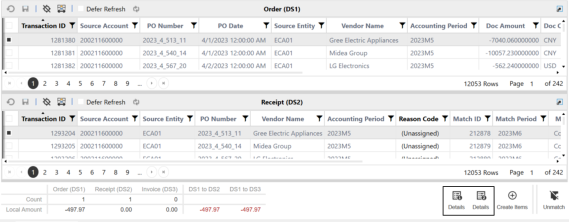
The Transaction Details dialog box will highlight the transaction status and action buttons such as Suspend and Delete will be available.
Drill Back
When you click Drill Back, information for any Dimension data that was not null upon import is displayed. Additionally, the dialog displays the source data that was loaded, the target (transformed data), the transformation rule that was applied, and if the sign was flipped.
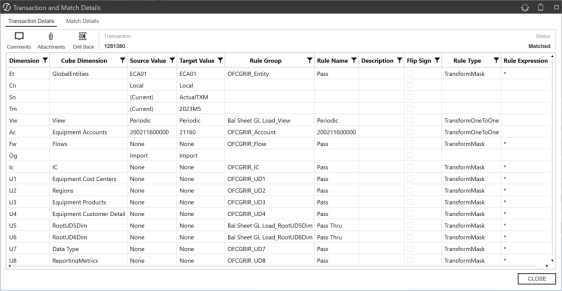
IMPORTANT:




