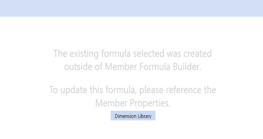Member Formula Builder Settings
Preview Non-Member Formula Builder Formula
The Preview Non- Member Formula Builder Formula check box is enabled by default, allowing a user to see the formula and drill down tabs that indicate a member formula was created outside of Member Formula Builder.
NOTE: This interface is read-only. You can enter data on the page, but it is not save. Edit formulas in the Dimension Library.
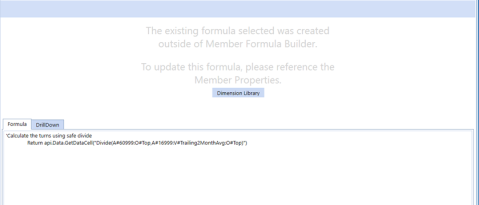
See also: The Member Formulas section in the Foundation Guides chapter of the Design and Reference Guide.
If the Preview Non-Member Formula Builder Formulas check box in the Administrator Solution Tools Global Settings is cleared, the formula and drill-down tabs do not display. Edit formulas in the Dimension Library.