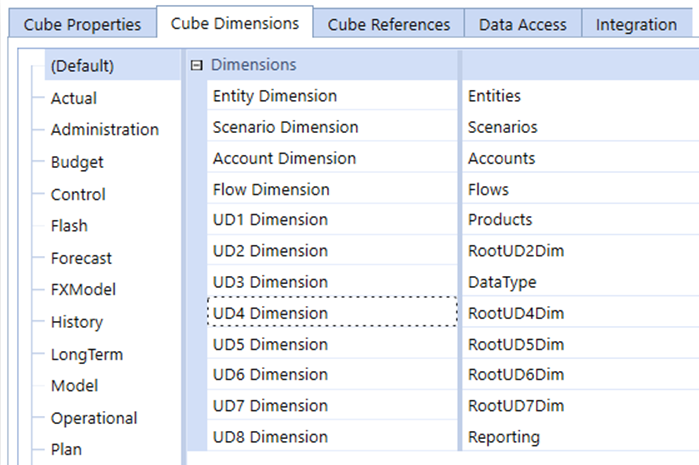Workflow and Cube Settings
The interface to the BI Blend Model is the OneStream Workflow interface. The use of Workflow is a key element of BI Blend. The Workflow defines establishes the Cube Dimensions which are used to derive the metadata and aggregation points in the resulting BI Blend / Transactional Analytics Relational Tables.
The designer of BI Blend will need to know the reporting requirements and understand the source of the data.
Cube and Integration Settings
The Cube’s Integration Settings will define the Dimensions the BI Blend Engine can utilize for the blending of the transactional data to a unified reporting format.
A BI Blend Integration can use all the Integration Dimension elements.
-
Cube Dimensions
-
Label Dimensions
-
Attribute Dimensions
-
Attribute Value Dimensions
In the below example, the Integration settings on the cube are enabled for Attribute1 and Attribute2 to expand the details to be collected for BI Blend analytic reporting, such as and Invoice Number and Customer Code.
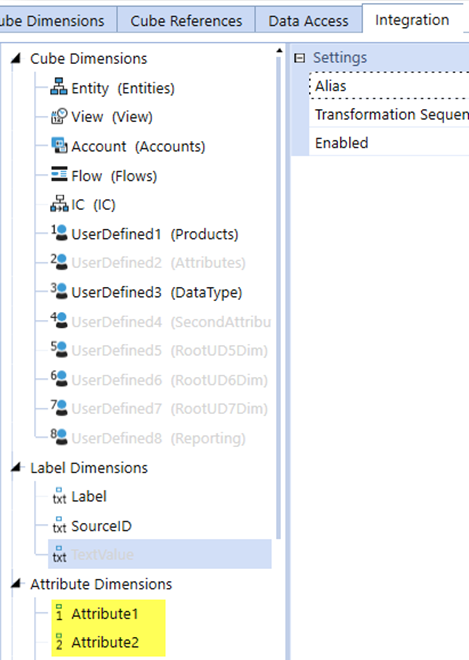
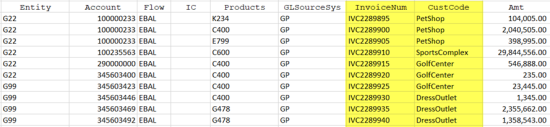
Cube and Cube Dimensions
The Cube Dimensions assigned to the Cube are used by the BI Blend Stage Cache Engine to define the target for transforming records. The assigned Cube Dimension’s hierarchies will generate the aggregation points for the resulting BI Blend Relational Table. This is a primary difference between the BI Blend Model and a Standard OneStream Cube Model. Within each Data Unit, the parent levels, such as an Account parent, are derived dynamically in the Standard OneStream Cube Model. The BI Blend Model will derive these totals and save them as stored values in the output relational table.