Dimension Comparison Utility Setup
The Dimension Comparison Utility setup is broken into two main steps.
Download Dimension Comparison Package
The Dimension Comparison package is a zip file containing a Setup.exe file. It is located in the OneStream MarketPlace. The Dimension Comparison Utility is an installed .exe and does not contain any OneStream Dashboards.
Run the Setup Package
To install the Dimension Comparison Utility, unzip the Setup file and run the .exe.
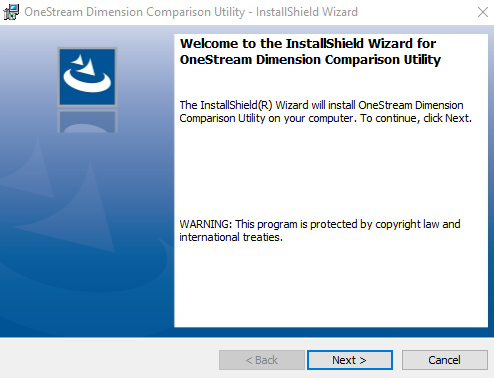
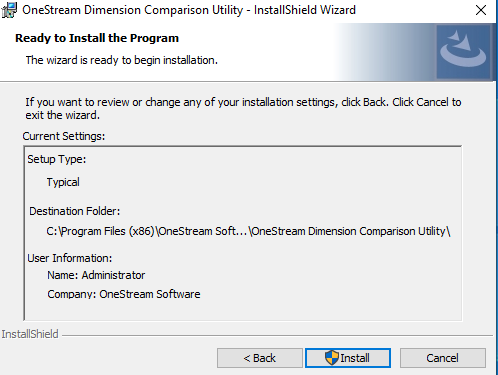
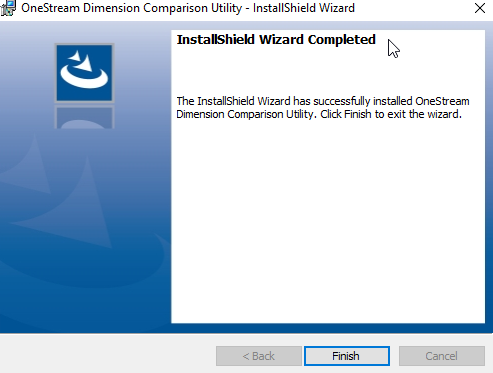
Using the Dimension Comparison Utility
The startup screen displays when you start the Dimension Comparison Utility.
Select two valid OneStream Dimension XML extracts to compare from the File menu.
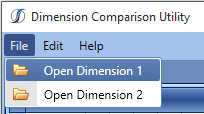
After the two files have been selected, the comparison automatically begins.