Dimension Grid View
The grid view can be very beneficial when changing the settings of numerous Members within a Dimension. Using Member Filters, a user can create a list of Members, and then choose the metadata settings that need to be changed.
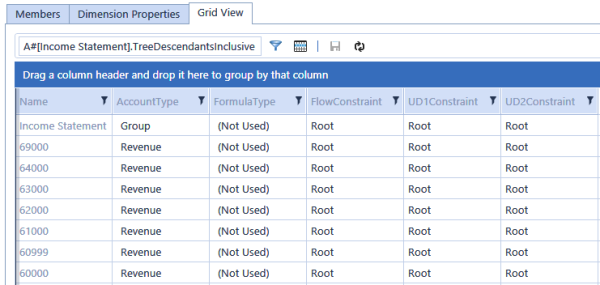
 Member Filter
Member Filter
Builds a list to see specific Members. See Member Filter Builder Dialog for more details.
 Grid Settings
Grid Settings
Cube Type
Members can change based on Cube Type. Specifies the Members to look at in the grid view.
Scenario Type
Members can change based on Scenario Type. Specifies the Members to look at in the grid view.
Time
Members can change based on the Time Member. Settings can be turned on or off and the formulas will change in order to look at a specific time frame.
Grid Columns to Display
Select the columns of metadata to view in the grid.