Dimensions
There are three types of Dimensions available: Customizable, Derived and System Dimensions.
Customizable Dimensions have no preset Members and can be free form. These include Entity, Scenario, Account, Flow, and UD1…UD8 (also known as User Defined Dimensions 1 through 8).
Derived Dimensions are a result of being flagged by a setting in another Dimension. Intercompany is the only Dimension that can be derived. It is made of a None Member and a Member for every Entity that is marked with IsIC = True.
System Dimensions are non-customizable Dimensions and cannot be changed. They are pre-defined as part of the system. These include Consolidation, Time, View and Origin.
Dimensions can be viewed by Members, Orphans, or in a Hierarchy. All Members will appear in an alpha-numerical list. Use the search button  to search for specific Members. This search will also produce every hierarchy in which a Member appears. It is possible for different settings to be set based on each Parental roll up. Orphans are a list of Members not assigned to any Dimension hierarchy.
to search for specific Members. This search will also produce every hierarchy in which a Member appears. It is possible for different settings to be set based on each Parental roll up. Orphans are a list of Members not assigned to any Dimension hierarchy.
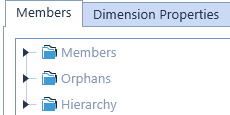
Root Dimensions
Every Dimension hierarchy has a None Member. This means there is not a selection for this Dimension or it is not applicable. For example, a setting of None in the Intercompany Dimension would be appropriate for an account entry of cash.

Entity Default
Each User Defined Dimension has an additional Member called EntityDefault used to assign attributes to an Entity. This is set on the specific Entity in the Vary by Cube Type settings for each of the User Defined Dimensions. This allows an Entity to have a specific default and reduce the need to map every Entity to a common tag such as Region or Division as it pertains to data import and form-based data entry. A user can select the EntityDefault Member without knowing the specific Entity setting for each of these UD Dimensions. However, using this setting has a slight impact on consolidation time because there will be more intersections in the financial model.
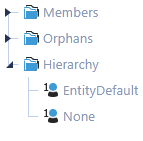
The Dimension Library allows for all the customizable Dimensions to be defined for your business needs. Dimensions can be shared across multiple Cubes. The defining of Dimensions is extremely important in order to allow sharing between Cubes.
UD1 - UD8 Default
A default Membership for this Entity can be defined to a User Defined Dimension such as Region. For example, if the Entity falls in the U.S. Region every import, form edit, and journal entry classifies this Entity as part of the U.S. Region. The Entity never has to explicitly map to the Region. When data is Validated by the Staging Engine, the Entity’s Transformation rule will have set the target as EntityDefault. When using EntityDefault to define the data load to a UD member, all the related source members must use the Transformation Rule target as EntityDefault to properly aggregate the records. As the data records transition from stage to cube during the load process, the EntityDefault target member will resolve to the member definition on the Entity. There can be a negative impact on the consolidation if it is not used in a User Defined Dimension with a limited number of Members.
UD1 – UD8 Constraints
This is the user defined constraint. The Entity can only use the members with this child or members under the selected parent member.