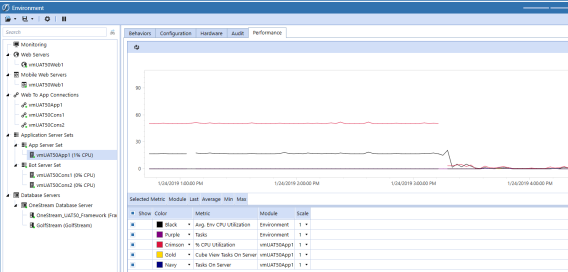Application Server Behavior
When selected the user can pause and resume that server, so that none of the long duration tasks can be run on that particular server. Also, IIS can be recycled by selecting the Recycle App Pool button. Whether these buttons appear or not is based on settings in the OneStream Server Configuration Utility.
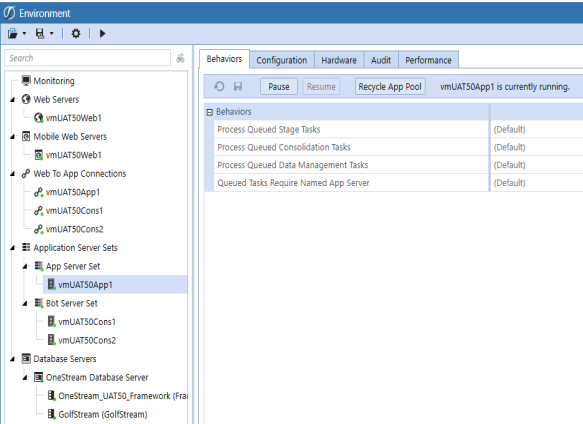
Pause
Pause will stop the server from seeking more tasks to run from the queue but will let tasks that have already started to finish.
Resume
Server will resume accepting tasks from the queue.
Recycle App Pool
Used to recycle the specific server's application pool (reset IIS).
Stop - (Azure Scale Set Only)
Stops the server, but while in this state will continue to incur Azure compute charges. The public and internal will be preserved.
Stop (Deallocate)- (Azure Scale Set Only)
Stopping this way will mean the cost of virtual machine will not be charged, but the public and internal IP will be deleted.
Application Server Configurations
This tab will display the server configurations from the OneStream Server Configuration Utility pertaining to that server.
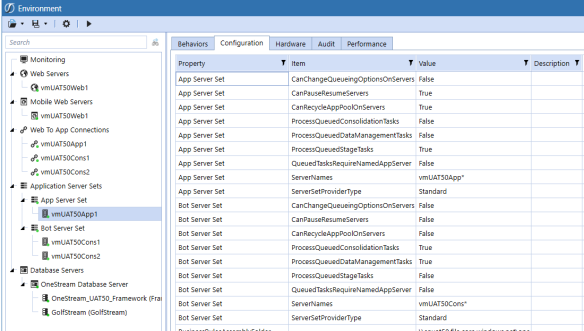
Application Server Hardware
This tab will show the machine hardware information based on settings in the OneStream Server Configuration Utility.
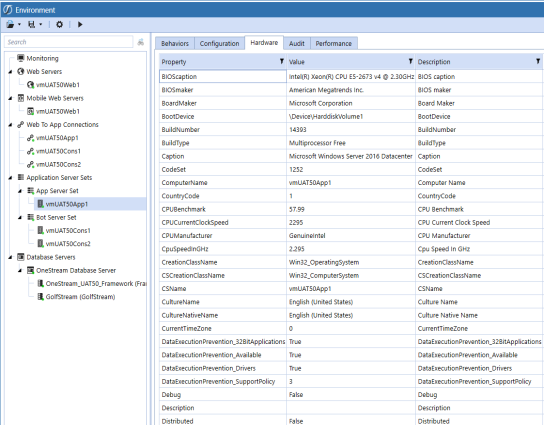
Application Server Audit
The audit tab will keep track and display any hardware and configuration changes.
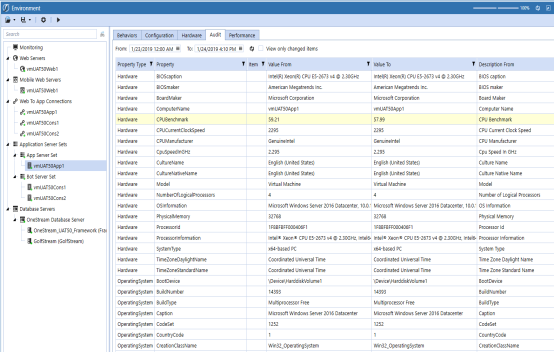
Application Server Performance
This tab will display metric values pertaining to that server and the Environment.