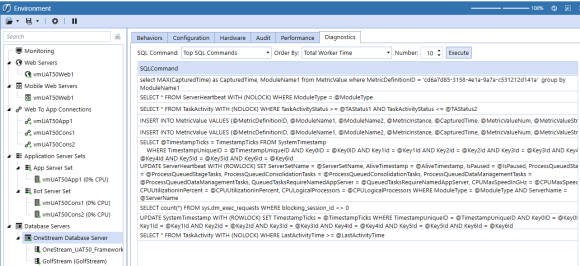Database Servers (Connection Items)
The Database Servers section will list all the database connections based on settings in the OneStream Server Configuration Utility and all the databases that each connection is pointing to.
From the database connection items, the user can expand the SQL server elastic pool if one is configured, view hardware and server properties, view audit info, look at SQL server metrics, and run some diagnostic commands to track down performance issues.
Behaviors
Sample database connection Behavior tab:
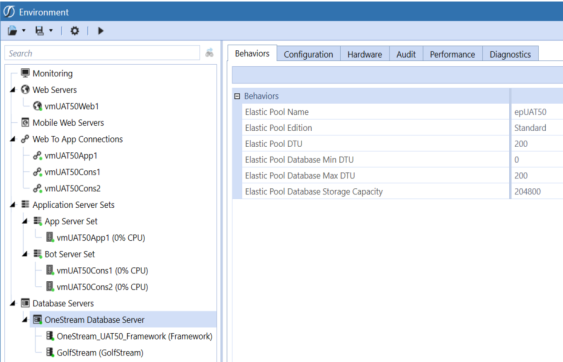
The behavior will show up if SQL Server Azure and Elastic Pool are configured and used. Using the Behavior tab, you can increase or decrease the resources available to an Elastic Pool based on resource needs. When rescaling Elastic Pool DTUs, database connections are briefly dropped. This is the same behavior as occurs when rescaling Elastic Pool DTUs for a single database (not in a pool).
Configuration
The configuration tab will display SQL server configuration properties.
Sample configuration properties
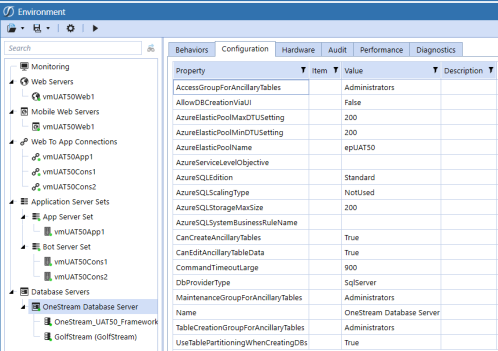
Hardware
The hardware tab will display hardware related information pertaining to SQL server. Sample hardware properties:
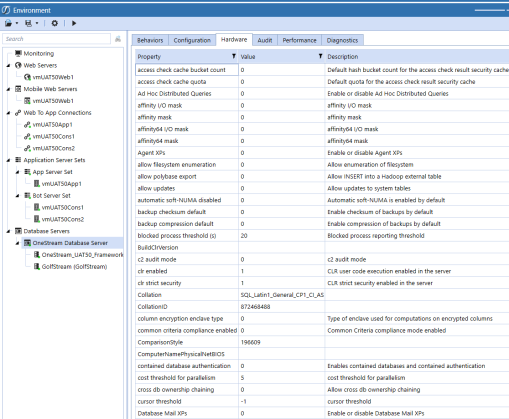
Audit
The audit tab will display any changes to the SQL Server properties. Sample configuration audit report:
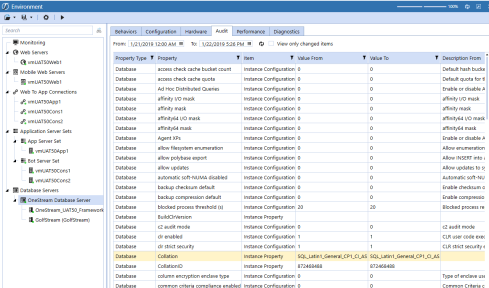
Performance
The Performance tab will display metrics pertaining to SQL Server:
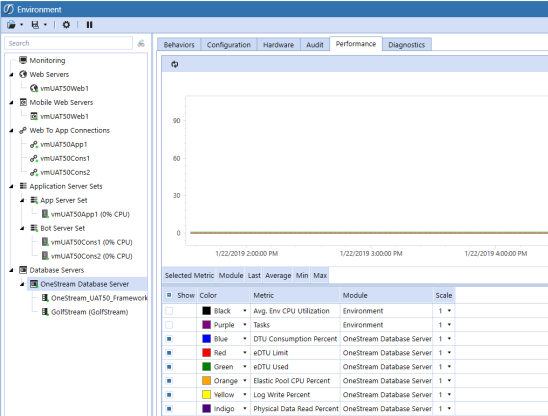
Diagnostics
The Diagnostics tab allows the user to run SQL diagnostic commands to determine performance issue on the database instance.
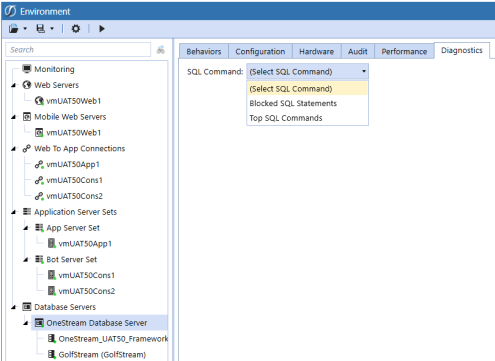
-
SQL Deadlock information.
-
The Deadlock SQL command will list out any deadlocks if any on the SQL server instance.
-
Top SQL Commands will list out the top number of SQL using the order select by the user (Total Logical Reads, Total Logical Writes, Total Worker Time)