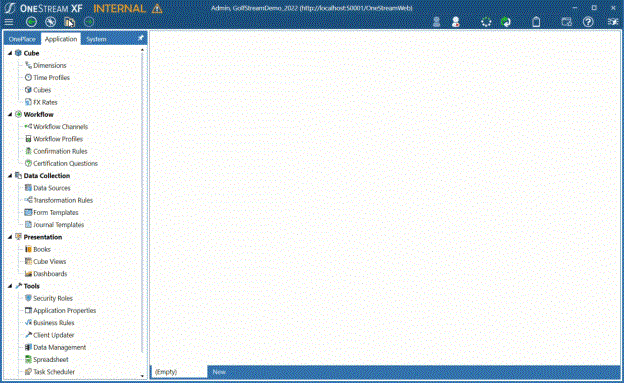Add Documents using File Explorer
To add documents using File Explorer:
-
Navigate to any File Explorer component inside the Windows Application.
-
Select Upload File.
-
Browse to the file you would like to upload and click OK.
If the extension of the file is whitelisted, it will be uploaded. If not, you will receive an error message.