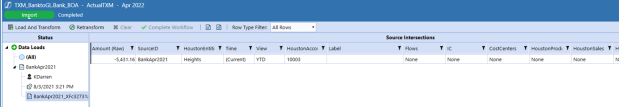For integration purposes, the transactional level data must contain the applicable dimensionality to correlate the transaction to the respective reconciliation. In many cases, this is S.Entity, S.Account, T.Entity, and T.Account but could also contain other tracking levels such as UDs if required.
The source dimensionality is often in the files pulled from the ERP. However, third party or external systems may be used for matching purposes and these files most likely will not have the source information needed.
Follow these steps to pre-process the data to enhance the external files so that upon import the transactional line contains the source dimensions based on a field in the data.
NOTE: All lookups in this example were put into a single lookup table and run on a single parser rule but could be broken out if significant lookups are required.
-
Data source creation, map file to the specific fields.
Example: Mapped Entity and Account from the bank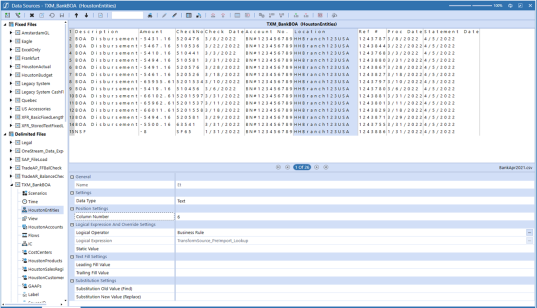
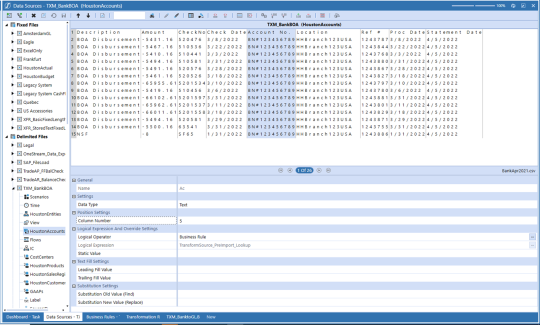
-
Create a transformation lookup rule.
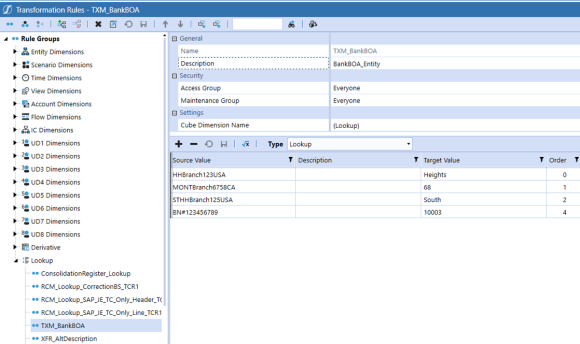
-
Create a parser rule and update it to call the lookup table created in step 2.
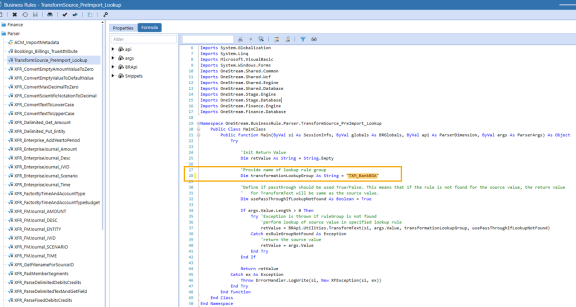
-
Update the data source mapping for Entity and Account to call the parser rule.
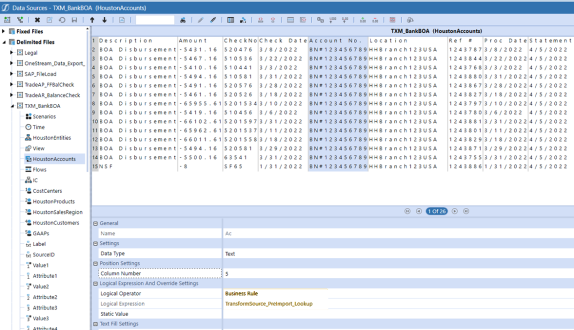
Load File
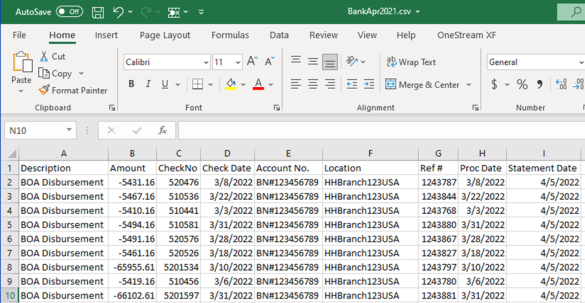
Results