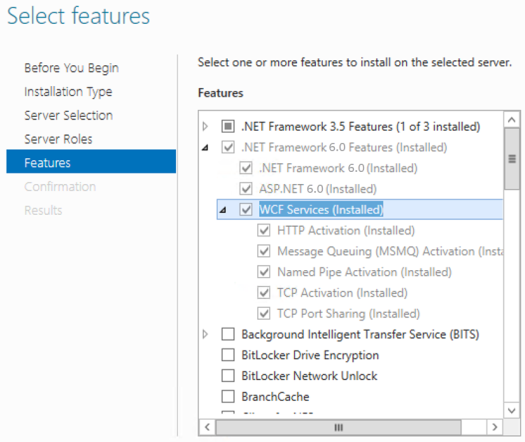Application Server Requirements and Considerations
Before installing the application server, perform these tasks and review these guidelines:
-
Determine the quality of the application server.
-
Allow Windows to manage the page file, which may mean moving the page file to a dedicated disk drive on the machine to accommodate growth.
-
Ensure you meet the requirements for the Windows OS version that is automatically installed with updates.
-
Install the .NET Framework.
-
Disable any Anti-Virus service. This can be re-activated after installation and set to exclude the installation directory.
-
Discuss and plan for Application Server clustering. Do you know:
-
How many General and Staging Application Servers will be deployed?
-
How many Consolidation Application Servers will be deployed?
-
-
Discuss and plan for Application Server types such as the following:
-
General request Application Servers such as reporting, user navigation, and workflow.
-
Dedicated Data Load (Stage) Application Servers
-
Dedicated Consolidation Application Servers
-
Combination Application Servers (Data Management)
-
-
Discuss and plan the sizing of each Application Server and you are aware of the CPU and memory requirements.
-
Ensure there is enough space on the temp drive for swapping or a temporary file I/O.
-
Know which level of authentication you use such as Basic, Secure, SSL, or FastBind.
-
Have the information in this string used to connect to your user directory:
CN=UserDirectoryName,DC=myCompany,DC=com -
For the database server connection:
-
Ensure that Application Servers can connect to Database Server.
-
Have the information below required to connect the Application Server to the Database.
Server: Data Source=hostname\MSSQLServerDatabaseServerName ;Initial Catalog=OneStream_Framework;username=<OneStream SQLAuthID>;password=???;Max Pool Size=3000;Connect Timeout=60
-
-
Enable Network Discovery so My Company Name, LLCservers can communicate.
-
Download the My Company Name, LLC Software installation package from MarketPlace and put it on the desktop or a folder on each server.
-
Install and configure the following components for IIS:
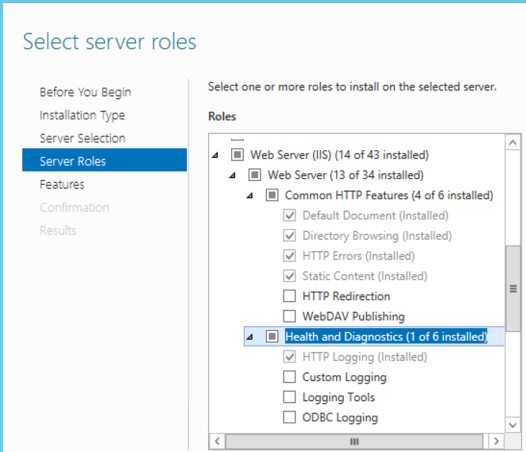
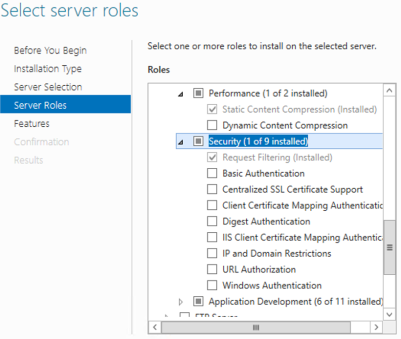
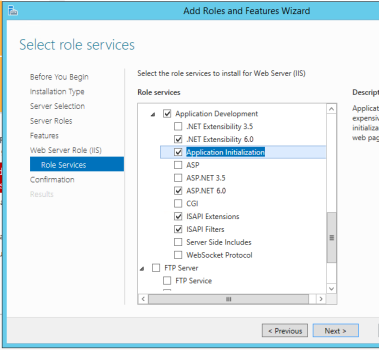
-
Enable Application Initialization role on the Application Servers.
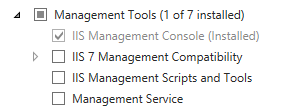
-
Install and enable Windows Process Activation Service (WAS) and WCF Services.