Copy Source Files to the Application/Batch Folder
Create the ActualLT1, ActualLT2, and ActualLT3 folders shown below, before running the batch process. Each folder represents the load test scenarios created in a Load Test application.
During load testing, the workflow processing load is replicated through batch processing. To run the batch process, files used during a workflow import are placed in the Application/Batch ActualLT1 – LT3 folders on the server in the appropriately named folders. During load testing, the workflow files are copied from the ActualLT1-ActualLT3 folders into the Harvest folder where they are used for batch processing.
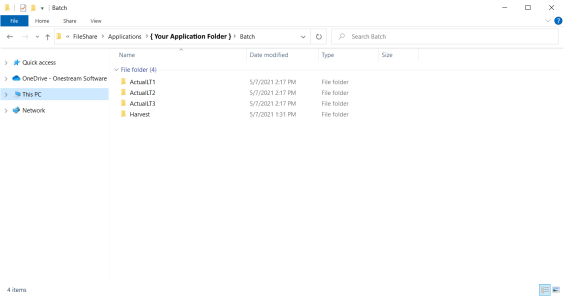
OneStream Load Test Suite requires one file per Workflow process to be replicated during Load Testing. Multiple Workflows/Scenarios are used during Load Testing to ensure these Workflows are not loading to the same target Entities/Scenario combinations.