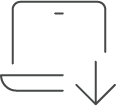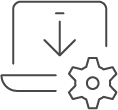Global Options
The Settings > Global Options page should be one of the first pages visited when configuring Predictive Analytics 123.
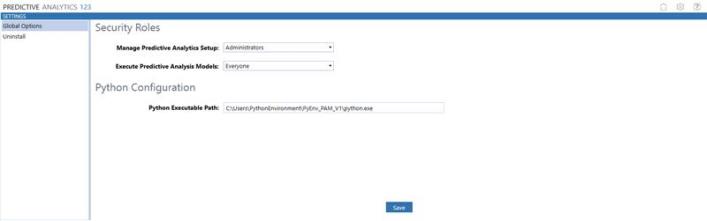
Assign User Group to Security Roles
-
On the Settings page, click Global Options and then select the user group from the dropdown list for each Security Role (the default value for all security roles is Administrators).
-
Click Save.
| Security Role | Description |
|---|---|
|
Manage Predictive Analytics Setup |
Users in are Predictive Analytics 123 administrators who can manage security settings in the Global Options page and access the Setup page to create, edit, or delete templates. |
|
Execute Predictive Analysis Models |
Users can Run, Clear, and Delete models. |
Configure the Predictive Analytics 123 Python Script
The Python Executable Path specifies the location of the unzipped Data Science package.
-
On the Settings page, click Global Options and then type or paste the full path of the Python Configuration for the file.
-
Click Save.
Predictive Analytics 123 Uninstall Options
|
|
Uninstall UI removes Predictive Analytics 123, including related dashboards and business rules but leaves the database and related tables in place. Use this option if you want to accept a Predictive Analytics 123 update without removing the data tables. The Predictive Analytics 123 Release Notes will indicate if an overinstall is supported. For some releases, this step should be performed before accepting any new version of Predictive Analytics 123 since some of the Dashboard or other objects may have been renamed. Note that some Global Options will also be cleared as their values are stored in Parameters under Dashboards. |
|
|
Uninstall Full removes all the related data tables, all data, Predictive Analytics 123 Dashboards, and Business Rules. Use this option to completely remove Predictive Analytics 123 or to perform an upgrade that is so significant in its changes to the data tables that this method is required. |
CAUTION: The Uninstall procedure cannot be reversed.