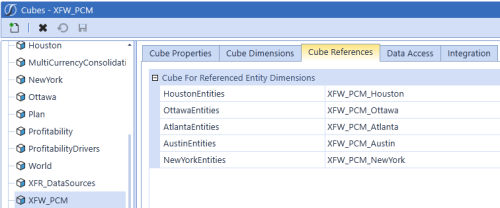Changes to Financial Model, Workflow and Security
This section describes how to configure process control cubes, business rules, workflows and security.
Configure Process Control Cube
Included in the Process Control Manager is the Process Control Cube named XFW_PCM. This Cube must be updated with the correct dimensionality for your Application. Assign the existing Entity and Scenario dimensions used in your Application and confirm the XFW_PCM_Accounts, XFW_PCM_Cubes, XFW_PCM_Origins and XFW_PCM_WorkflowChannels dimensions are assigned as demonstrated below for the sample GolfStream Application. Go to Application > Cube > Cubes and select the XFW_PCM Cube to complete these changes.
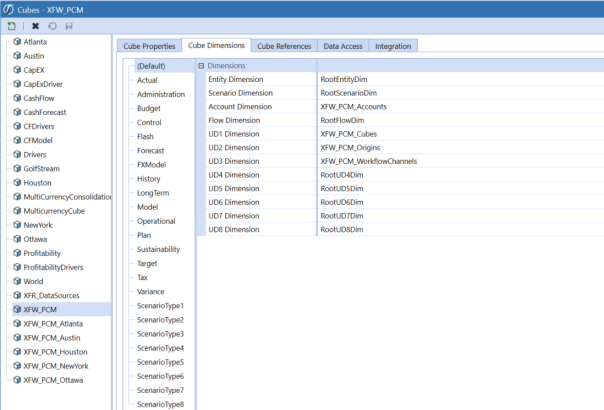
If using a Linked Cube design in your application, create reference Cubes for each Linked Cube. See Key Design Decisions for an overview of the different types of Cube designs within Applications. In the case of Linked Cubes, it is required to add the Cube names as members in the UD1 XFW_PCM_Cubes dimension using the XFW_PCM_cubename naming convention. A sample setup for the GolfStream demo application would use the XFW_PCM Cube installed by PCM solution as the parent Cube and the additional Cubes would be added with the XFW_PCM_cubename naming convention, such as XFW_PCM_Atlanta for the additional Linked Cubes. See example below:
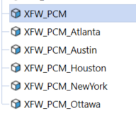
In each Cube, assign the existing Entity and Scenario dimensions plus the XFW_PCM_Accounts, XFW_PCM_Cubes, XFW_PCM_Origins and XFW_PCM_WorkflowChannels dimensions as demonstrated below for the sample GolfStream Application. Go to Application | Cube | Cubes and create the necessary XFW_PCM_cubename Cubes with the related dimensionality as displayed below.
NOTE: That the Entity Dimension must match the Entity Dimension used in the matching Linked Cube.
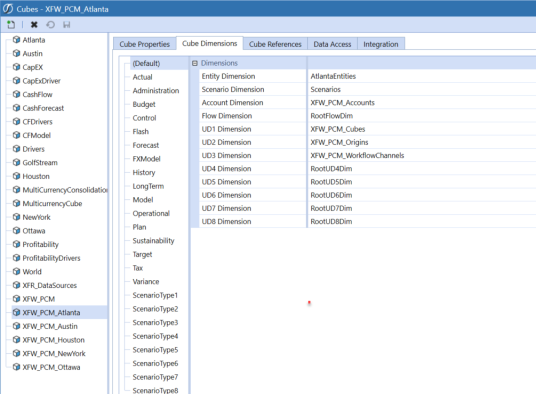
In the case of a Linked Cube design, in the XFW_PCM Cube, add references to the new Cubes in the Cube References tab.