Pivot Grid Component Settings
The Pivot Grid is a standalone component that can be used within a Dashboard. It can be added by selecting Create Dashboard Component within the Application Dashboards section.
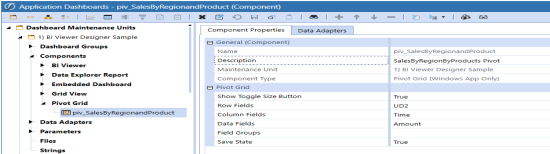
General (Component)
Name
The name of the Dashboard.
Description
A quick description of the Dashboard.
Workspaces and Maintenance Unit
The Workspaces that contains the maintenance unit. The Maintenance Unit to which the Data Adapter belongs.
Component Type
The type of Component being used in the Dashboard.
Pivot Grid
Row and Column Fields
The Row and Column fields are used to set a default Pivot Grid layout. Once the Pivot Grid is displayed, the user can modify the layout by drag and drop of any available Dimensions. Selecting the Save option will retain the modified layout preference, by user, overriding the default. The Restore option will return the Pivot Grid to its default layout established in the Properties section.
Default assignments of Rows, Columns and Data Field must reflect the source table column names which represent the Dimension fields. Multiple Dimensions can be assigned using a comma separator.
Show Toggle Size Button
Select True to enable the toggle button and allow users to toggle the size of the Component at run time, select False to hide the toggle button.
Row Fields
Enter a comma separated list of Column Names (from the Results Table) to be place in the Row Area of the Pivot Grid by default.
Column Fields
Enter a comma separated list of Column Names (from the Results Table) to be place in the Column Area of the Pivot Grid by default.
Data Fields
Add a Measure (from the Results Table) to be assigned as the default Measure. Multiple measures can be added using a comma “,” to separate the column names.
Field Groups
Enter a comma separated list of Column Names (from the Results Table) to be grouped together as a default.
Save State
Enables the Save Button on the Pivot Grid when set to True and Disables the Save buuto when set to False.
NOTE: Layout button on Pivot Grid when copying Dashboard that contains a Pivot Grid, the Pivot Grid component layouts are saved per dashboard location, not by component. Next time each dashboard is run the Pivot Grids should have different saved layouts.
Data Adapters
Data Adapters specify the kind of data used within a Pivot Grid for the Dashboard. Once the Data Adapter is configured and pointing to the desired data, attach it to a Pivot Grid Dashboard Component in order to display it in a Dashboard.

Create Dashboard Data Adapter Use this to create a Data Adapter to assign to a Component.
General Properties
Name
The name of the Data Adapter.
Description
A quick description of the Data Adapter.
Maintenance Unit
The Maintenance Unit to which the Data Adapter belongs.
There are three command types:
Click  in the Dashboard toolbar to attach the appropriate Data Adapter.
in the Dashboard toolbar to attach the appropriate Data Adapter.
NOTE: When using a Cube View as the source for the Data Adapter, the Cube View MD Command Type is recommended for a simplified view of the data.