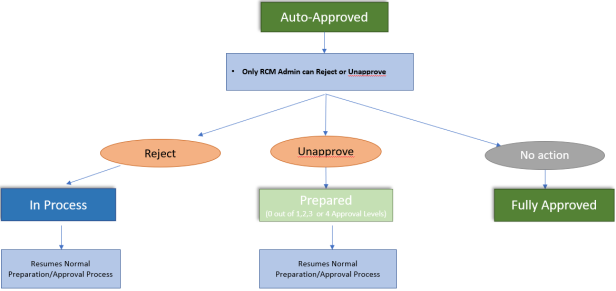AutoRec
AutoRec rules can be created and maintained by Reconciliation Global Admins and OneStream Admins. If an option is selected, that qualifier will allow for a reconciliation to automatically be reconciled. When creating new rules, selecting multiple item type criteria within one rule will permit any of the selected items to enable a reconciliation to automatically reconcile. If Zero Balance and Activity are both selected, both criteria must be satisfied to automatically reconcile. This page is also used to create an Expression and name the Expression on the AutoRec page. Changing the Expression on this page updates the rule throughout the Reconciliation Inventory if it is applied to multiple reconciliations. This page is not accessible by Local Admins.
To use AutoRec rules, at least one of the following criteria must be met:
-
Zero Balance check box is selected.
-
Activity check box is selected.
-
Expression is included in the text box.
IMPORTANT: If an AutoRec rule is used to Prepare or Fully Approve a reconciliation, it cannot be modified or deleted.
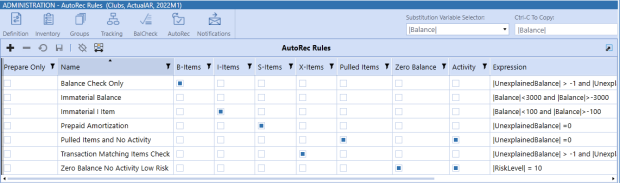
-
Prepare Only: If selected, the reconciliation is auto reconciled to the Prepared status (Auto Prepared). The reconciliation still requires approval. If not selected, the reconciliation is auto reconciled to the Fully Approved status (Auto Fully Approved). The reconciliation will not require any approvals.
-
B-Items: (Balance Items) Balance Check items allow a reconciliation to auto reconcile if they agree to the reconciling currency balance. For Balance Check reconciliations, if only Balance Items should be allowed for AutoRec, only this option should be selected, and the rule created should be applied to reconciliations that have a BalCheck Level.
-
I-Items: Individually created items created in the current period will allow for AutoRec if the aggregate of the items agrees to the reconciling currency balance.
-
S-Items: Multi-period templates that support and agree to the reconciling currency balance allow a reconciliation to automatically reconcile. The booked period for the S-Item must be prior to the current period. If S-Items are created in the current period, auto reconciliation is prohibited.
-
X-Items: Items created from Transaction Matching transactions allow a reconciliation to auto reconcile. (X-Items are used with integrated solutions only.)
-
Pulled Items: Detail items pulled from the prior period will allow AutoRec. This logic will apply to all Detail T-Items and I-Items. If Allow Auto Pull Forward is set to Yes, Pulled Items must be selected for the AutoRec Rule to run successfully. See Reconciliation Inventory.
-
Zero Balance: Will auto reconcile all reconciliations with a zero balance (for the reconciling currency, if Multi-currency is enabled).
-
Activity: Will auto reconcile if reconciliation activity for the reconciling currency has not changed or if the activity for the reconciliation is within the Activity Limit threshold established in the Reconciliation Inventory.
-
Expression: This is a text box that allows for user defined text. Rule logic can include any item from the Substitution Variable Selector above the property grid.
Example:
|BalanceAccount| < 1000 and |RiskLevel| = ‘Low’
To clarify, if an item type is selected, a reconciliation can automatically reconcile if that item type exists. If the item type is not selected and it exists within the reconciliation, the reconciliation will not automatically reconcile. If a qualifier (Zero Balance, Activity, or Expression) is selected, all of the selected criteria must be met in order to automatically reconcile. For example, if Zero Balance is selected and an Expression exists, the reconciliation must have a balance of zero and meet the Expression criteria.
IMPORTANT: AutoRec rules cannot be run for Account Groups until FX rates have been entered for the period. This is because the source currencies need to translate to the Account Group currencies before reconciliation, and thereby automatic reconciliations can take place.
Auto-prepared and Auto-approved Reconciliation States
These diagrams show how auto-prepared and auto-approved reconciliations move between states.
Auto-prepared reconciliations follow this flow:
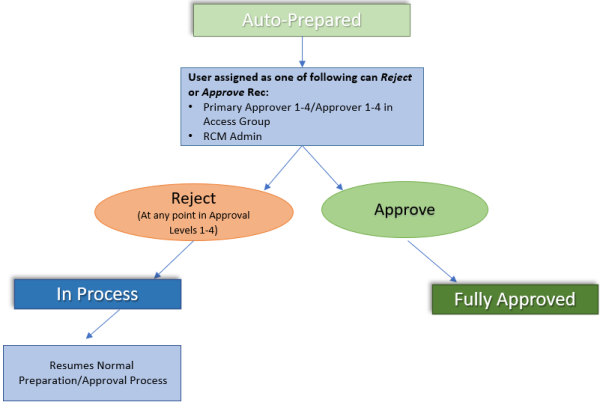
Fully approved auto reconciliations follow this flow: