Calculation Jobs
Calculation jobs let you execute a Force Consolidate or Force Calculate data management job for a defined set of data in a definition scenario.
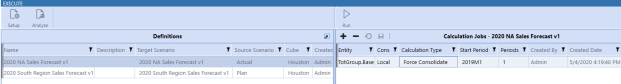
Entity
Where a member filter can be applied to execute the calculation job for a specific entity.
Cons
Where a member filter can be applied to execute the calculation job by a specific consolidation type.
Calculation Type
The type of calculation, Force Consolidate or Force Calculate.
NOTE: Consider the level in the Entity hierarchy. Each calculation job should only Force Consolidate or Force Calculate for the relevant data set required. For example, use Force Calculate when there are no parent members, all base, or just one base entity.
Start Period
The starting period for the calculation job.
Periods
The number of periods the calculation job should be executed.
Create a Calculation Job
-
On the Execute page, select the definition.
-
Select Insert Row on the Calculation Jobs table header and then double-click in these cells to enter information:
Entity
Enter the member filters for the Entity dimension.
Cons
Enter the consolidation type
Calculation Type
Select the calculation type of Force Consolidate or Force Calculate.
Start Period
Enter the starting period for the calculation job.
Periods
Select the number of periods the calculation job should be executed.
-
Click Save.
|
|
Runs the selected calculation data management job. |
NOTE: Make performance considerations before executing calculation data management jobs against large metadata hierarchies.
